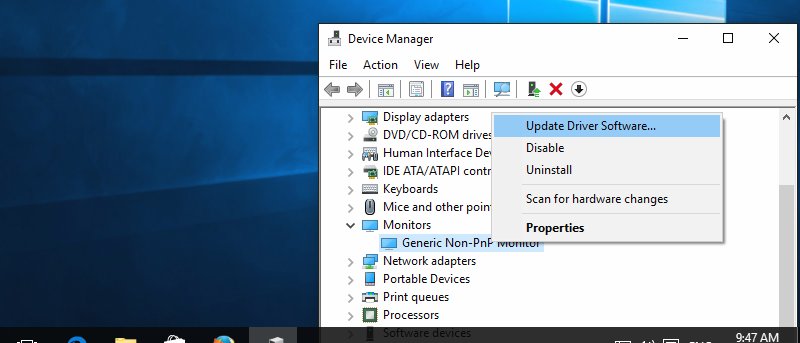
Fortunately, there are many driver update software available that works automatically. In this article, we will introduce the four best driver update tools for Windows.
1. IObit Driver Booster
This is one of the best Driver updates that has useful features for both free and paid users. The free version is more than enough to download the required drivers and install them automatically. However, if you want to make sure all Drivers are updated automatically, including ancient and rare ones, then it’s handy ($ 22.95).
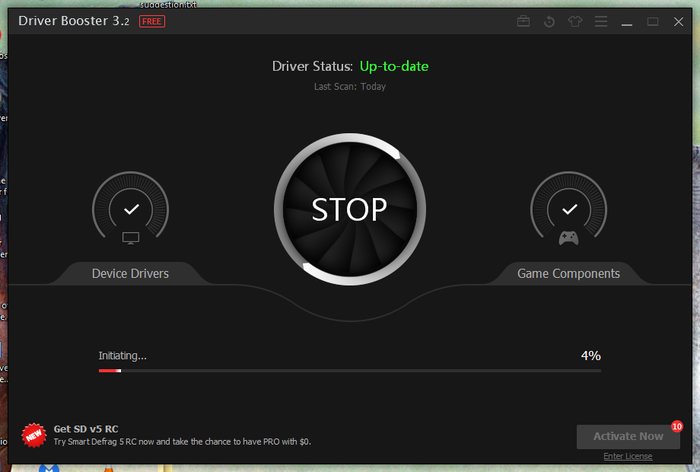
Driver Booster supports more than 200,000 drivers and keeps old drivers to ensure your system doesn’t crash even when something goes wrong. In addition to updating the Driver, it also fixes the corrupted and lost Drivers if it finds any while scanning. Furthermore, it keeps a strict tab on Drivers and necessary gaming components to ensure you have the best gaming experience.
Do not worry about the source it uses to download the Driver, as WHQL approves all the downloaded Drivers.
2. Driver Talent
However, another popular driver update software is not fair to free users, unlike Driver Booster. Driver Talent will scan and download the required drivers for free, but you’ll have to install them yourself by browsing the files (which is very inconvenient). It has a dedicated game downloader, which will download all required components of the game.
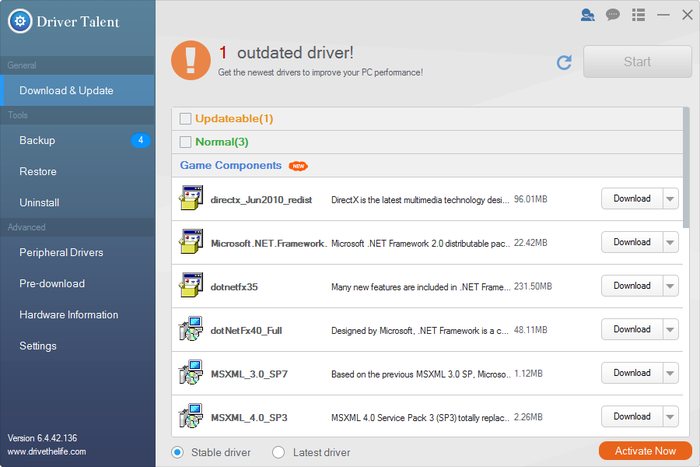
If you are willing to pay $ 19.95 for the pro version, this might be your choice. The pro version of Driver Talent offers Drivers that automatically scan, download, and install along with automatic backup and restore. Besides, it provides multiple versions of a single Driver, built-in Network Driver, maximum download speed, dedicated hardware components, and more.
Driver Talent is worth a look if you want the pro version. Otherwise, it can be a headache to use the free version as it requires too much manual interaction.
3. SlimDrivers
Suppose you’re looking for something with at least bells and whistles, perfect. It uses a cloud scanning system instead of a predefined Driver. This ensures all types of drivers are up to date. With the free version of SlimDrivers, you can quickly scan and download individual updates with the touch of a button. You have the option to download updates in hydra bulk and automatically complete the entire process, including backups.

During our testing, SlimDrivers was quick and did not impose any strict restrictions on the free version, not even bandwidth restrictions.
4. DriverIdentifier
This is an updated freeware Driver software with a unique feature that can beat all of the above tools. If you have Windows installed completely, you probably won’t have a network drive connected to a network. In such a case, the above section will be useless as they cannot download the updated network driver. However, it lets you scan for required drivers and provide you with an HTML file with download links. You can take that HTML file to any other computer with an Internet connection and use it to download the required drivers.
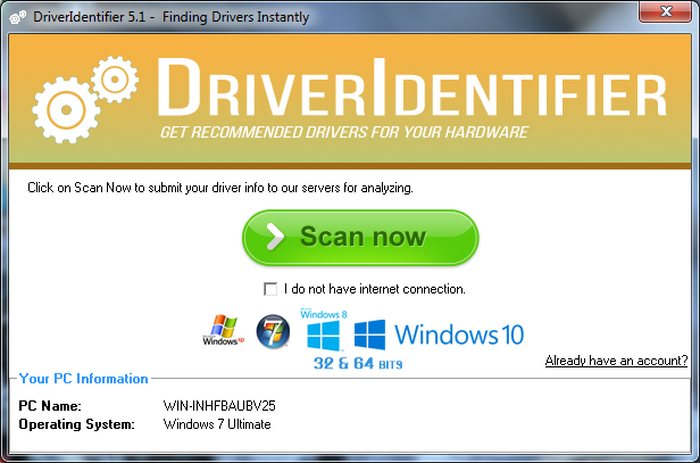
In addition to the handy features, it can also easily update Drivers with the click of a button and create Backup Drivers.
Conclude
Keeping your Windows Drivers up to date is crucial, and the above software might be easy. All of the above tools have some unique features that make them perfect in different scenarios. Driver Talent was my first choice until they started forcing me to buy the pro version and limited the free version. If you want a free Driver update, then Driver Booster’s free version does a great job. Let us know in the comments if you like any of the above tools.





