Corrupt files have become severe problems sometimes. You are working on an important project and forgot to save the files, and all of a sudden, a pop-up message appears, and you become very stressed out about why you didn’t keep the file and the reason you left it. But now everything has a solution, as well as file corruption. There have been many tools that offer you the repair of corrupt files.
You can find the best tools for repairing file corruption in this article. Just scroll down to select any one of them.
1. File Repair
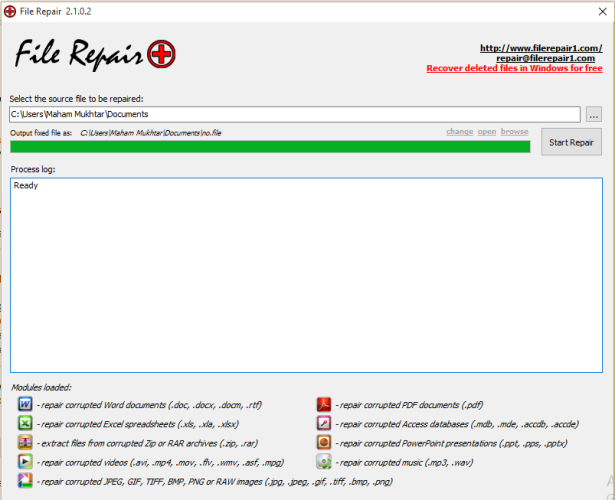
It fixes the corrupt file and extracts its data, opens and saves it to a new file. The file format cannot access any file; it changes the file format to open any required application.
It offers support for multiple formats like Word, Excel, zip, or rar. Its interface is simple and user friendly. So you can download it and use it to repair your corrupt files.
2. Stellar File Repair Toolkit
Stella Repair File Toolkit is a file repair tool. This is a simple tool.
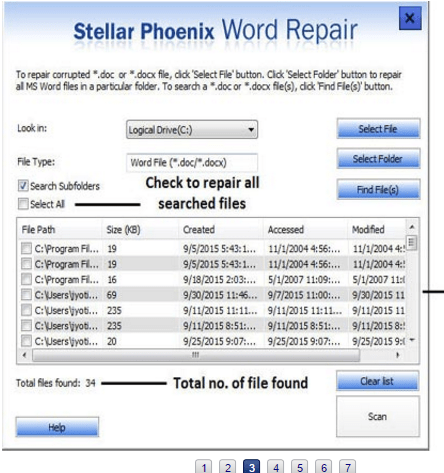
This supports word, excel, PowerPoint, and zip files. Open them and edit the data in them and transfer the data to another file. This can even repair the file if it is password protected. For Office files repair, you must have Office tools installed on your system, and for compressed files fix, you can fix them directly.
Install it and start repairing your corrupt files. You need to purchase its license as it is not a free tool.
3. Recuva
This is available in the Free and Pro versions. This can recover even your deleted files. And also repair corrupt and distorted files.
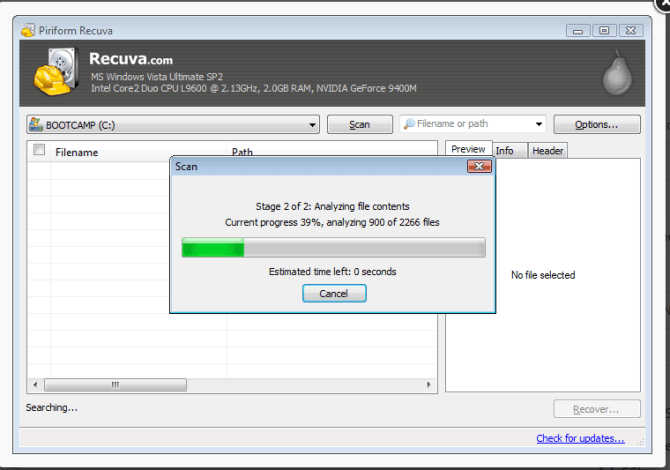
When you install it, the wizard helps you to use the tool. It can even scan any file, image, document, or anything. Just tell this tool where your file has been located. It can scan your entire system to find the damaged files.
The free version is available for personal use, and the professional version gives more features and commercial use.
4. Recovery Toolbox for RAR
This tool supports RAR files because many users use RAR instead of Zip folders. RAR files can also be damaged, or their header is corrupt, or file format is unsupported or damaged. This tool can provide support to make all corrupt files evenly.
Its free trial is available, but you have to purchase its license if you want to use it.
5. Digital Video Repair
Often, the videos can ruin, or the player cannot play them due to some error. In that case, you need a digital Video Repair tool to fix your videos and play them smoothly without any warning or error.
It supports many video formats like AVI, MP4, MOV, M4V, MP4V, 3G2, 3GP2, 3GP, 3GPP. One cooler thing is that it can handle more than one file at a time.





