Automatically save passwords, change the new tab background, correct spelling errors, help find promotional codes, auto-take notes … are utilities that will change the user’s browsing experience in Chrome browser.
Google’s Chrome browser has been prevalent, with 62.7% worldwide market share, with more than 10 billion page views per month on more than 2 million websites. These figures far outweigh rivals such as Apple’s Safari and Mozilla’s Firefox.
But even so, there is still much room for improvement. That’s why the Chrome store comes with many extensions, improving the user browsing experience and making it easier and more convenient. You can view these extensions as applications for your web browser.
Here are the top 9 utility apps that can change your browsing forever.
Google Arts & Culture
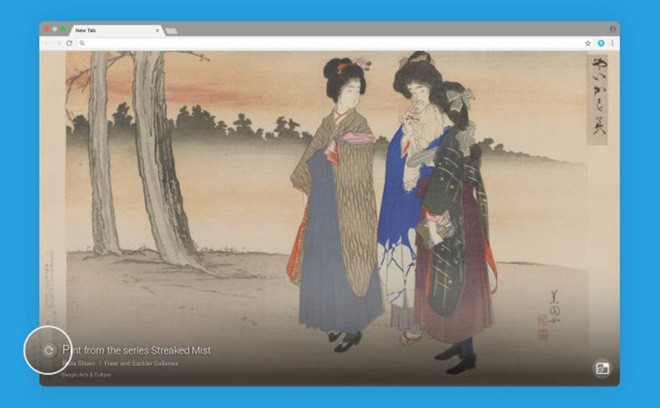
Every time you open a new tab, it will initially be a blank page with a white background before entering a new address. Users can also go to settings to customize it into a specific site like Google Seach. However, have you ever thought that opening a new page is a waste? The Google Arts & Culture gadget was created to solve that. After installation, this utility will display
The stunning artwork in the browser whenever you open a new tab. Customizable options, from paintings by Van Gogh, Monet to contemporary artists. Along with the picture is the necessary information about the author and the work. Users can also customize to change new images by day or each time opening a new tab.
Session Buddy
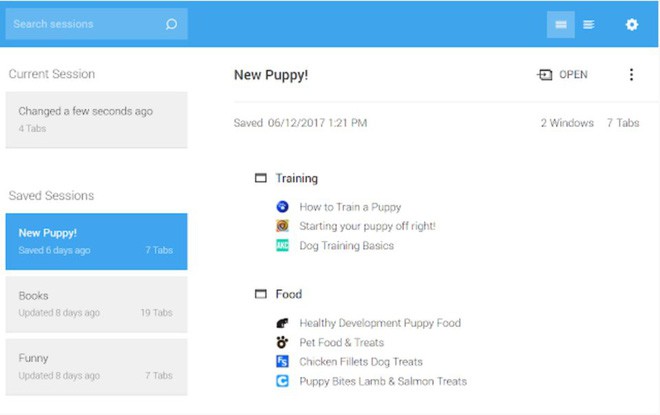
This extension works to improve slow performance, infrequently having to open multiple tabs on the Chrome browser. It helps manage browsing sessions so you can save open tabs and easily find them later, saving you too much device memory usage.
However, an essential feature of Session Buddy is that it allows users to group tabs by specific categories. That makes it easy to find all the invoices related to a particular topic, for example, when you need to study an exercise or plan a vacation.
Download Manager
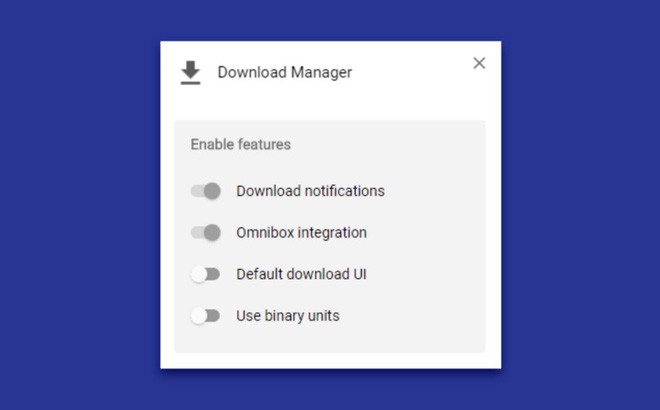
Add-ons help users manage content downloaded from the Internet instead of the default toolbar in the browser. Users can pause, resume, or cancel the download through this tool. Download Manager has an intuitive display interface to manage and simple, convenient tracking and download different documents.
The Great Suspender
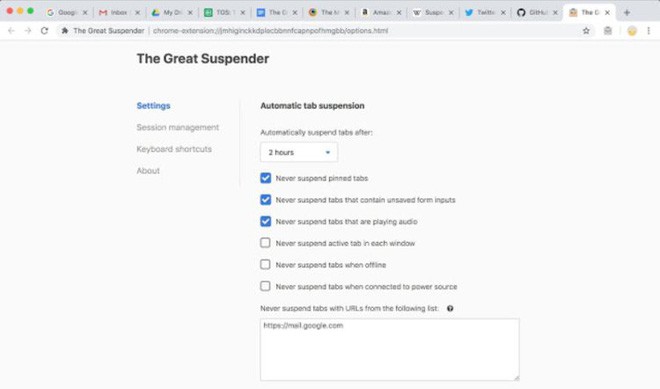
This is a utility for managing the currently open tabs of the user. The Great Suspender can pause unused tabs after a specific time to reduce the amount of memory that the Chrome browser uses, thus increasing browsing performance. If there are sites you don’t want to pause, you can also choose to add them to your private list.
Honey
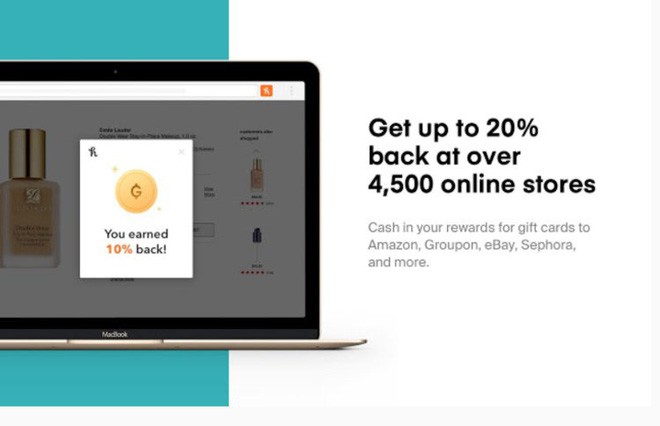
This extension is excellent for those who want to save money. Honey will automatically look up the coupon code and apply a discount to the shopping cart when you need to pay online. If you’re shopping on Amazon, it will provide price history charts and sales alerts. Of course, not all e-commerce sites can integrate this tool.
Grammarly
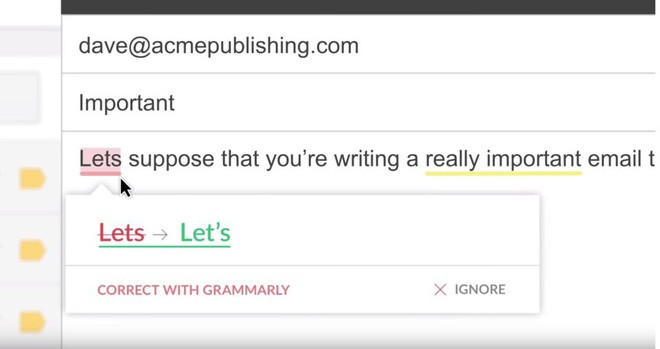
Grammarly is a tool that can help you correct grammar and spelling while writing emails or social networking posts. Its limitation is that it does not support Vietnamese yet. However, it can be useful when you want to use English on various websites like Gmail, Facebook, or LinkedIn.
LastPass

This is a tool to help you manage your dozens of passwords on different websites, with all types of accounts. The system will automatically store and organize the kind of password, automatically log in when accessing sites when browsing the web. Users only need to remember a single password of LastPass. The rest of this lets the utility handle itself.
Google Dictionary

This extension will save you the hassle of opening a new tab and navigating to a website like Dictionary.com or dictionary to search for definitions. After the utility is installed, click the dictionary icon to find any word’s full meaning without interrupting your current task. Google Dictionary also offers the option to store words that you look up to remember them easily. Its drawback is that it does not yet support Vietnamese, but it still works a lot if you want to learn English or browse websites with foreign languages.
Papier
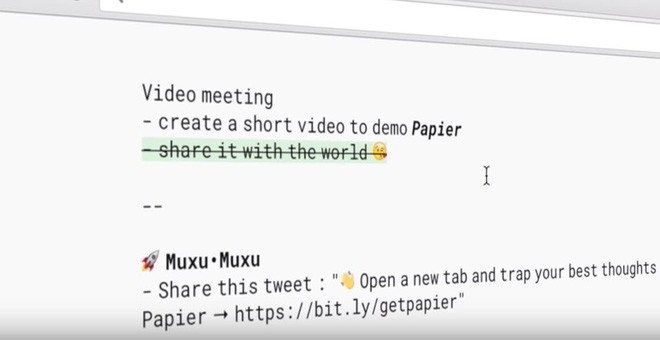
Like Google Arts & Culture, this is an extension that changes the opening of new tabs. It will turn all your new pages into a notepad to store notes or reminders without opening Google Doc or a similar word processor. Users can then also have instant printing options. However, Papier ‘s interface can be challenging to get used to those who like neatness.
Refer to Business Insinder





