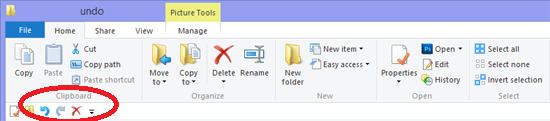In Windows 10 / 8.1, you can add a button to File Explorer to Undo an action, such as moving, renaming, or deleting a file.
By default, Windows File Explorer in Windows 10 / 8.1 does not show Undo icons (or Redo, Rename, etc. ):
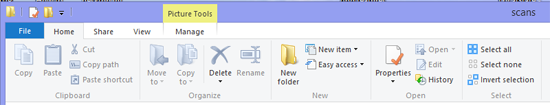
So when you move a file and then change your mind, you have to work a little harder to undo this. Icons are not visible for Undo or Redo.
It would help if you found the small drop-down arrows alternately and one by one in addition to the commands you want to show all the time.
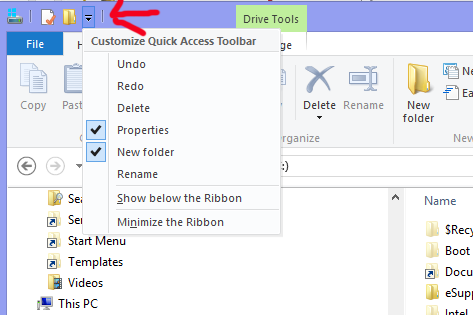
Once you do this, you’ll see (if you look carefully) gray icons:

For better visibility, you can choose to drop down again and then show below Ribbon:
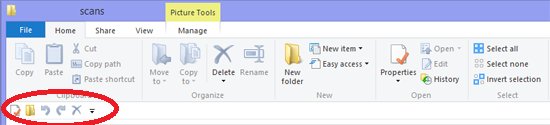
And after you move a file, etc., you’ll see an Undo icon pop up: