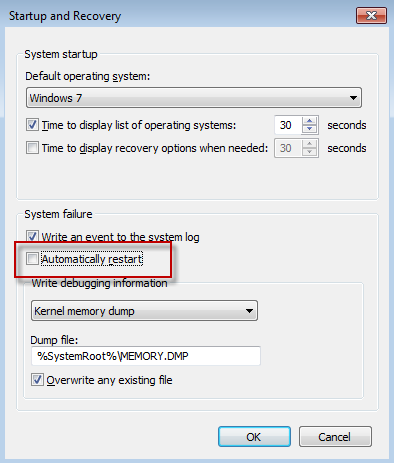The Windows 7 operating system suddenly reboots during use.
Reason
The cause of the problem is that Windows 7 is set by default to restart the operating system after a system failure.
To turn off automatic restart on system failure, follow these steps:
You should cancel the automatic restart. If you reboot after every system failure, you won’t see any error messages. At ” Start ” -> ” Computer ” -> right click on ” Properties “, and then tap ” Advanced system settings “.
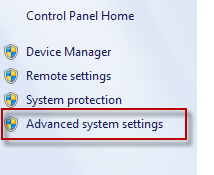
In the Advanced options of the system context menu, click ” Settings ” under Startup and Recovery.
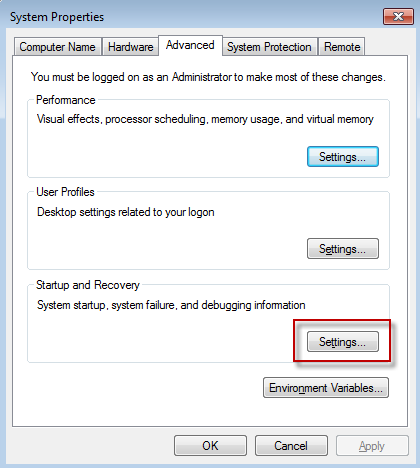
Under Startup and Recovery, uncheck ” Automatically restart ” so the system will stop automatically restarting. Click ” OK ” after unchecking the checkmark.