You recently upgraded your computer from Windows 7 to Windows 10 and had a problem that I couldn’t find out.
When trying to change some system settings, the settings options are disabled, and the screen displays this message:
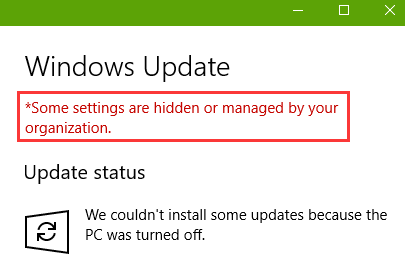
“Some settings are hidden or managed by your organization.”
How can I fix this so I can change the system settings on my PC?
Your PC may have the “Diagnostics and usage data” security setting set to “Basic”. I’ve set mine to Basic as well because that limits the amount of data your PC sends back to Microsoft regarding your usage habits.
The problem with the “Basic” setting is that it locks some system settings and displays the message you cited above. In short, it prevents you from changing some settings in Windows, as you’ve discovered.
This is a common problem with Windows 10, but fortunately, there is an easy fix that works probably 95% of the time. Just follow the steps listed below:
1 – Click the Settings icon (it looks like a “gear” or “cog”).
2 – Click Privacy.
3 – Click the Diagnostics & feedback link in the left column.
4 – In the field labeled “Diagnostic data”, select the radio button next to Full.
Conclude
You will no longer see the message “Your organization manages some settings,” and you can now change the system settings to your heart’s content.
And now, a few things to consider
- To protect your privacy as much as possible, I recommend changing the “Diagnostics and usage data” setting back to Basic after you have finished changing the desired settings.
- As I mentioned above, this fix works probably 95% of the time. If it doesn’t work in your case, let me know, and I’ll tell you what to try next.





