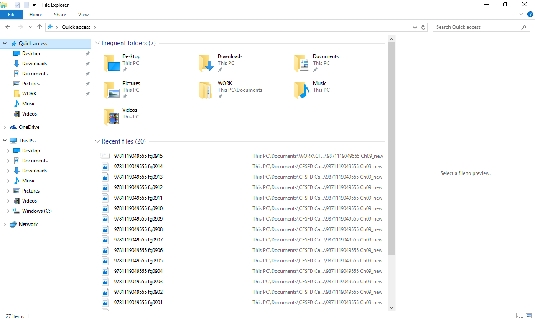Quick Access provides a quick way to access frequently used folders. If you use your computer regularly, you probably have more information you use than others. Quick Access allows you to get information without sifting through all the files on your computer. Just follow the steps below to add one more time to your Quick Access.
Instructions for adding Folder to Quick Access
- Locate the folders you want to put in Quick Access using File Explorer.
- In the File Explorer window that appears, right-click a folder of your choice.
- In the resulting truncation menu, click Pin to Quick Access. The selected folder appears in the Quick Access list.
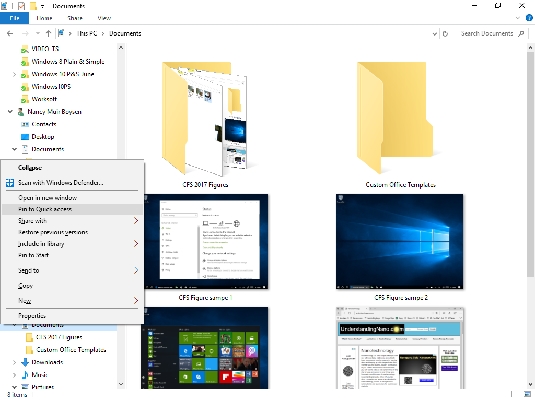
- To see the Folder list in Quick Access, open File Explorer where you’ll see folders you’ve pinned to Quick Access as well as commonly used folders and recently used files.
File Explorer opens with Quick Access selected. - Click an item to open it.