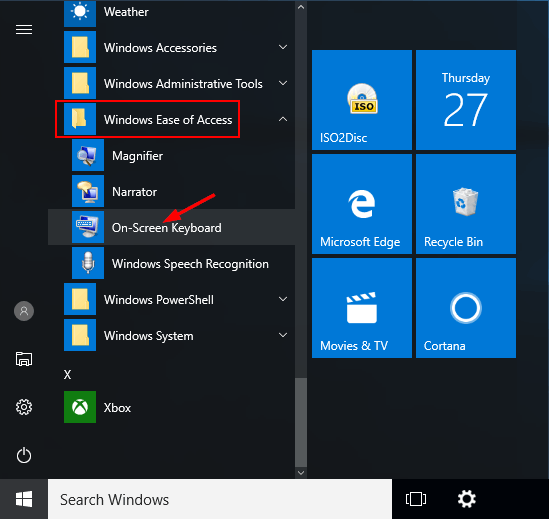The on-screen keyboard is a virtual keyboard that can be used in place of a physical keyboard. You can use a mouse or other pointing device to type keys. This tutorial will show how to enable/open an On-Screen Keyboard in Windows 10, 8, and 7.
Windows 7
Please click “Start” (Windows-Logo) then, execute “osk.exe” and press [ENTER]
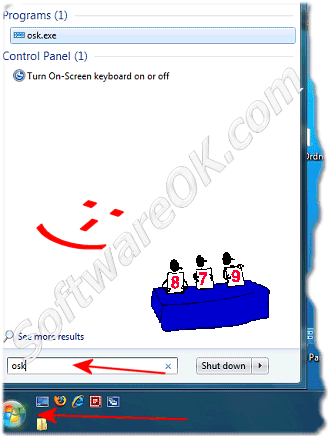
See On-Screen Keyboard

This is it!
Or:
Open the On-Screen Keyboard by clicking the “Start” button, clicking “All Programs”, clicking “Accessories”, clicking “Ease of Access”, then clicking “On-Screen Keyboard.” ?
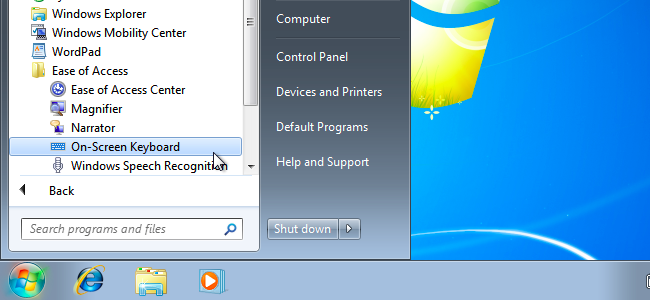
Windows 8 and 8.1
Windows 8 and 8.1 work similarly to Windows 10, but the toolbar options are in a slightly different location. To access it, right-click on your toolbar, point to “ Toolbars ” and make sure “ Touch Keyboard ” is selected.
You will then see a touch keyboard icon appear to the left of the system tray or notification area. Click or tap to open the touch keyboard.
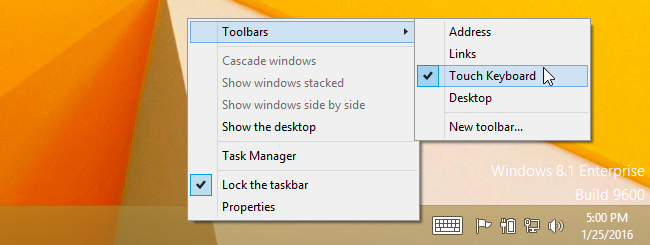
You can also open the traditional on-screen keyboard on these versions of Windows. To do this:
- Right-click the Start button on the taskbar on Windows 8.1 or right-click the lower-left corner of the screen on Windows 8.
- Select “Control Panel”.
- In the Control Panel window, click “Ease of Access”, click “Ease of Access Center”, then click ” Start On-Screen Keyboard “.
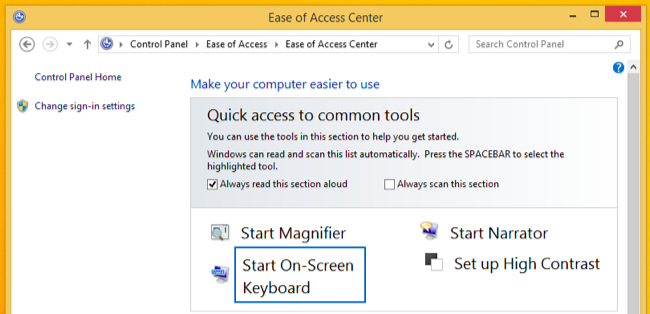
You can also access the on-screen keyboard on the Windows 8 login screen. Click or tap the “ Ease of Access ” icon in the bottom left corner of the login screen and select “ On-Screen Keyboard ” in the menu.
Windows 10
Method 1: Open the on-screen keyboard via Cortana Search
Click in the Cortana Search box on the taskbar, type osk, and then click on the app ” On-Screen Keyboard ” to launch it.
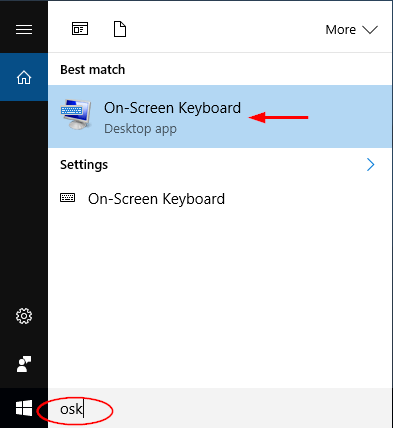
Method 2: Open the Virtual Keyboard on the screen from the Start Menu
Click the Start button. From the Start Menu, expand the Windows Ease of Access folder, and you can access the On-Screen Keyboard.