If you’re using Windows 10 Pro, Enterprise, or Education, you can use the Local Group Policy editor to prevent Windows Update from installing driver updates during the rollout of quality updates.
To remove driver updates on Windows 10, do the following:
1. Open Start.
2. Find gpedit.msc and press Enter to open Local Group Policy Editor.
3. Browse the following link
Computer Configuration> Administrative Templates> Windows Components> Windows Update
4. Double-click Do not include drivers with Windows Updates.
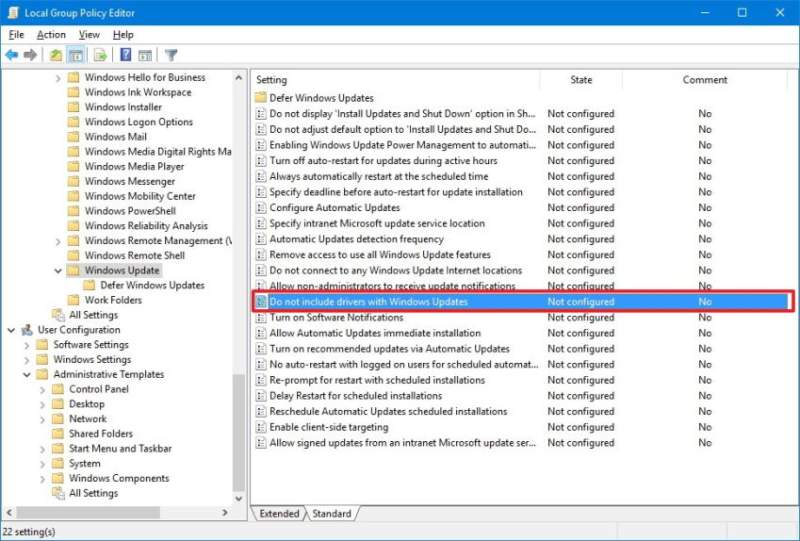
5. Select the Enabled option in the upper left.
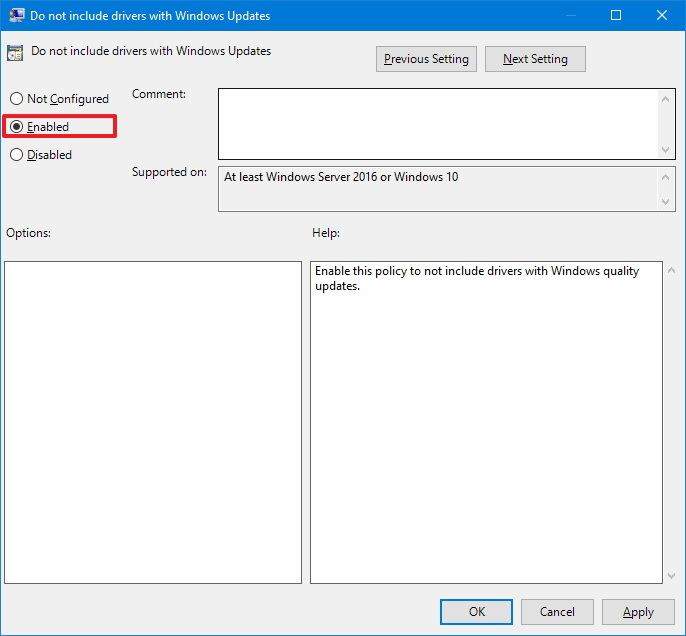
6. Click Apply.
7. Click, OK.





