Do you still like listening to the radio? And you want to work while listening to it? This will be the solution for you.
Despite the popularity of radio stations, radio cannot compete against other online entertainment services these days. But in general, radio is still “wings” of drivers, and users love the simple simply because of its convenience.

Today, readers can listen to all radio stations worldwide through applications and services, but in terms of popularity and the most updated stations, you must mention TuneYou. So how to use TuneYou, please read the following.

First of all, visit this address and click Sign Up to register for an account. This is entirely optional, but if you want to fully exploit the features that TuneYou provides, taking a few seconds to perform is not too annoying.
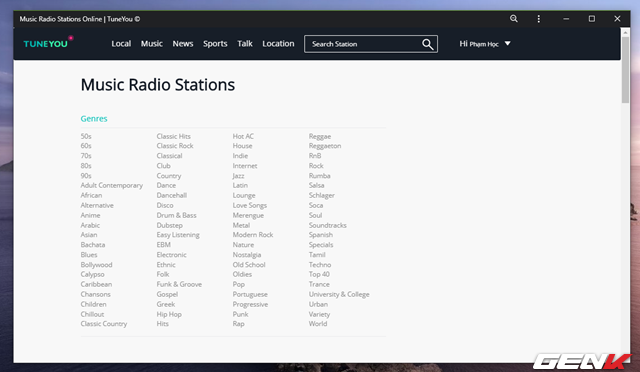
After you’ve completed your account registration, click on the radio station you want to listen to. For example, Music, TuneYou will give you a list of music genres to choose from.

Below is a list of some of the popular radio stations of your choice.
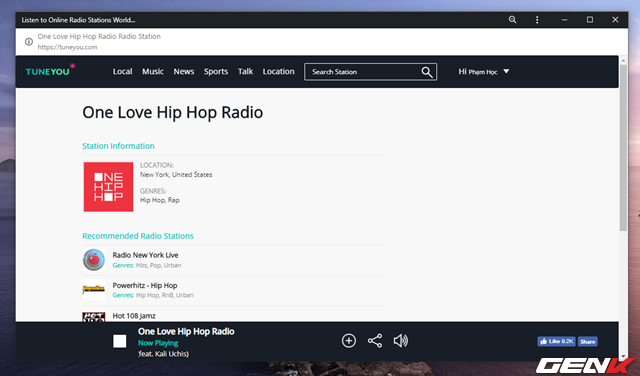
When clicking on a station, TuneYou will connect and play right on the browser.
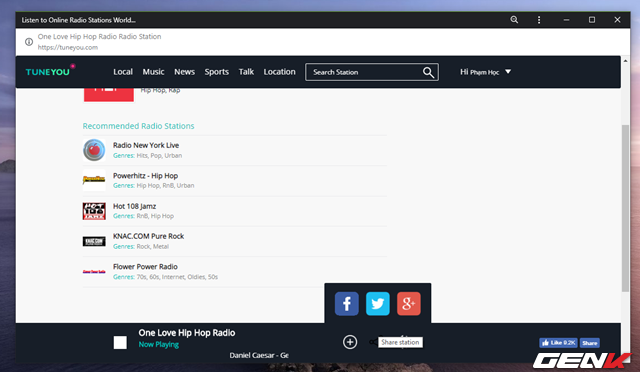
You can also use the action buttons below to share or adjust the volume of the station you are listening to.
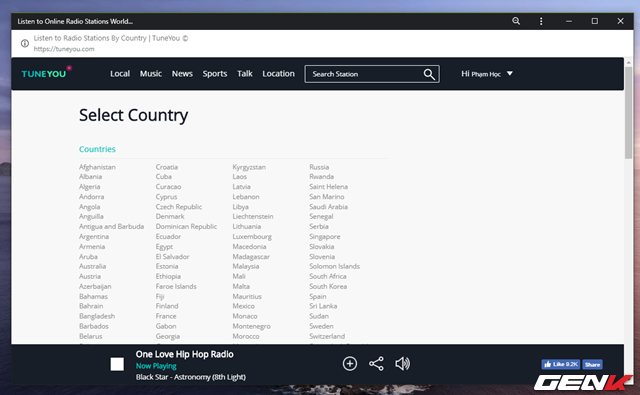
When you click on the Location option, TuneYou will give you a list of countries with radio stations that TuneYou collected. After selecting, TuneYou will list the radio stations in the country you choose.
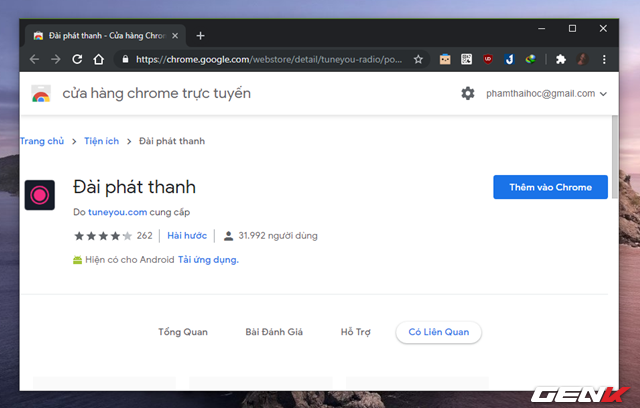
In case you do not like to access the TuneYou website, you can use the add-on service of this service for Google Chrome provided here.
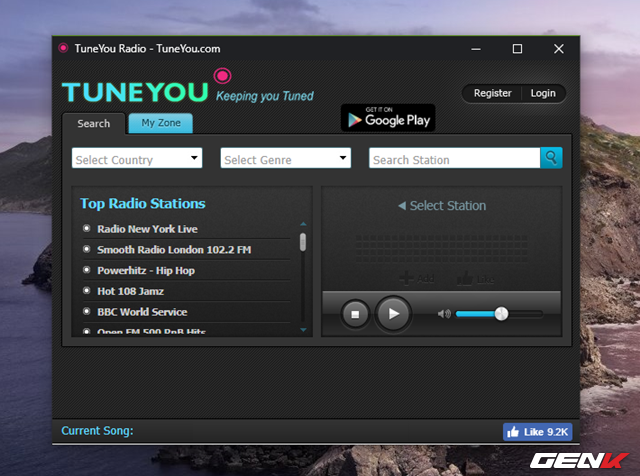
After installation, click on the utility’s icon to activate TuneYou. A new window will appear and display the TuneYou interface like real software for you to use.
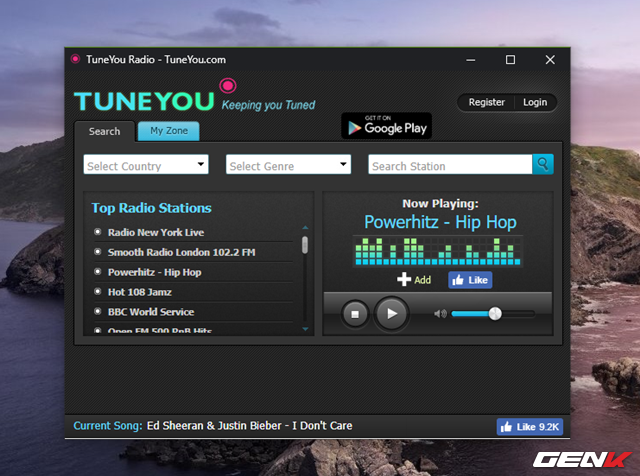
Channel and channel selection options are similar, but the arrangement is somewhat more comfortable to use.
Great, is not it?
Source: GenK





