If your iPhone is experiencing recovery errors like apples update mistakes, and try iMyFone Fixppo.
Any operating system can “flutter” errors at any time, and iOS is not out of this rule. Often mistakes are classified into Recovery group on iOS, including hanging apples. Errors can not exit Recovery Mode, startup errors, etc. Why when jailbroken or in the process of restore but experiencing a sudden power failure.

If you are having Recovery issues on your iPhone and don’t know how to fix it, iMyFone Fixppo will be the solution you should try.
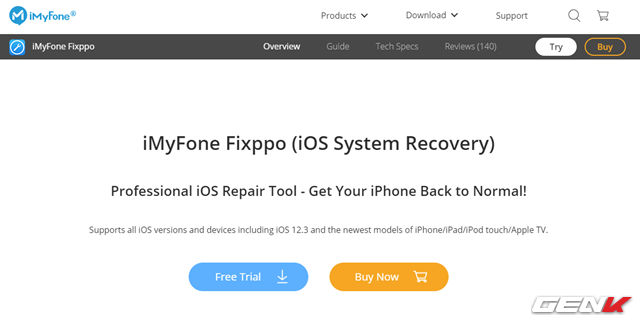
To get started, visit this address https://www.imyfone.com/ios-system-recovery/ and download iMyFone Fixppo.
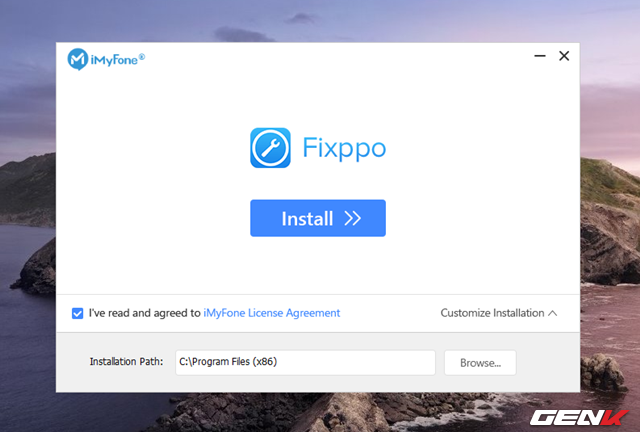
iMyFone Fixppo supports both Windows and macOS platforms, it can work on all iOS versions, and the latest is version 12.3.
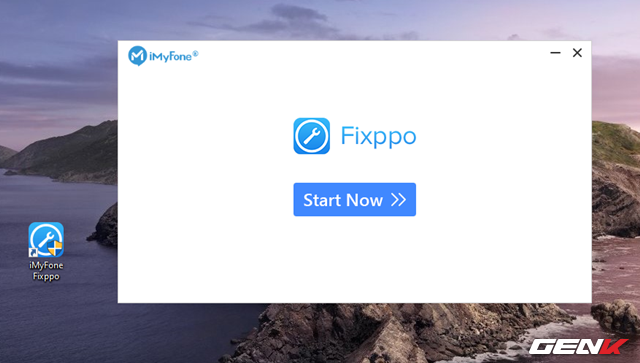
After completing the installation of iMyFone Fixppo, connect your iPhone to the computer and start the software.
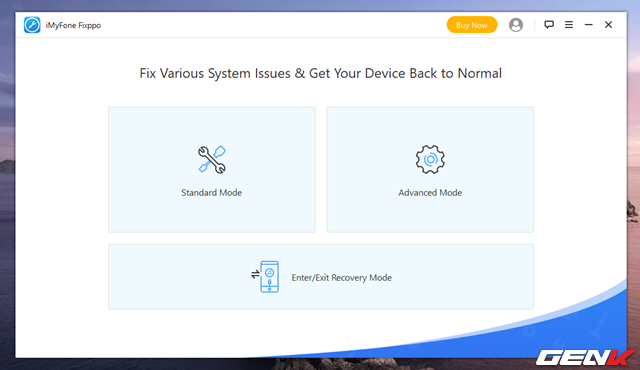
IMyFone Fixppo interface is quite simple, with 03 primary function tabs.
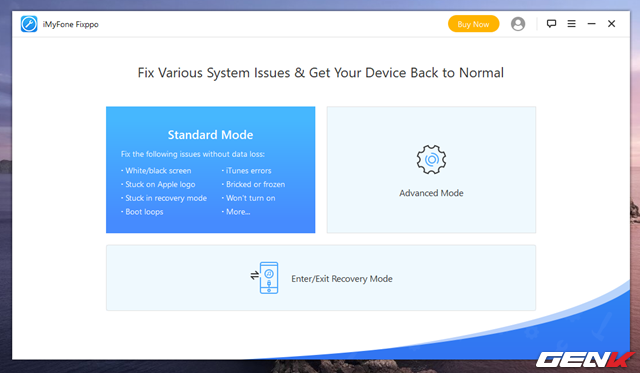
Includes Standard Mode to help solve common iPhone errors.
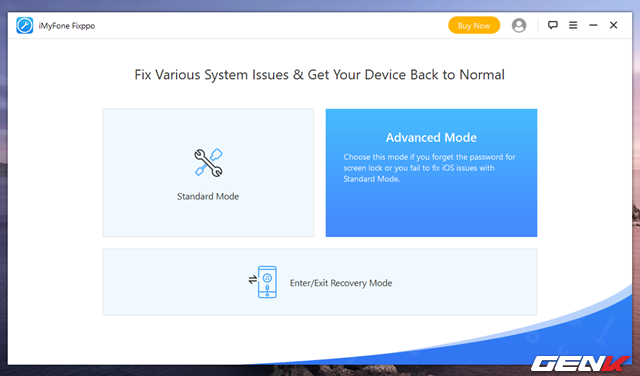
Advanced Mode will help resolve lock screen intensive errors and errors that Standard Mode failed to fix.
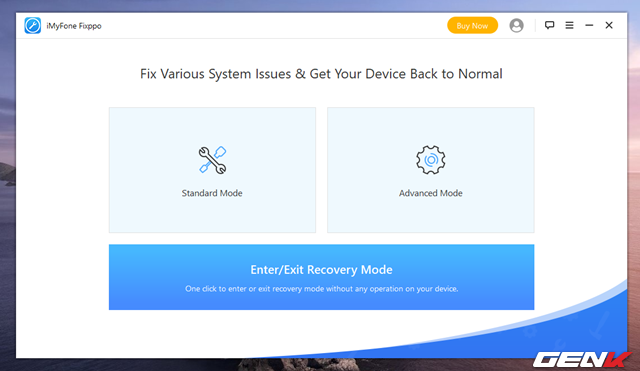
Enter / Exit Recovery Mode makes accessing or exiting Recovery mode on the iPhone faster and more thorough.
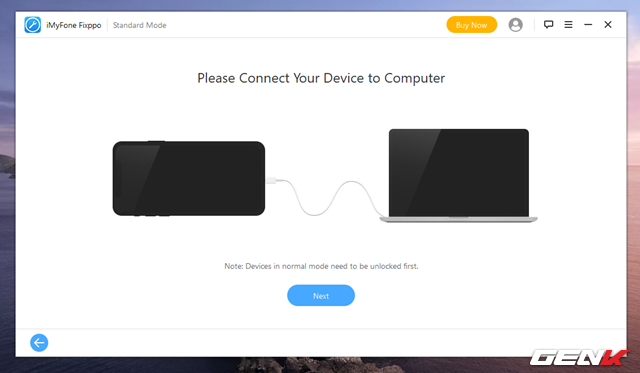
After choosing the working function on iMyFone Fixppo, click Next to confirm the connection between the device and the computer.
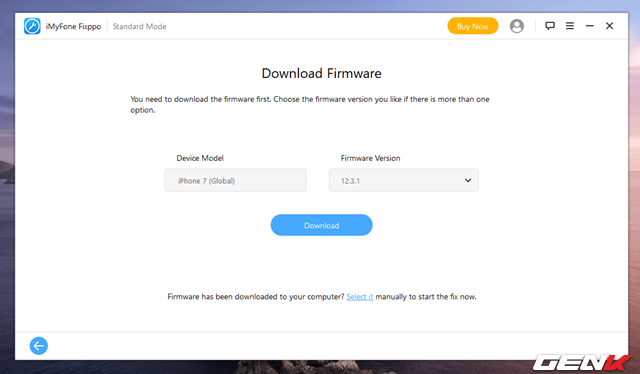
Next, you need to download the latest iOS firmware package for iPhone. And iMyFone Fixppo can help you identify and provide download links.

The process of loading quickly or slowly depends on the network speed you are using.
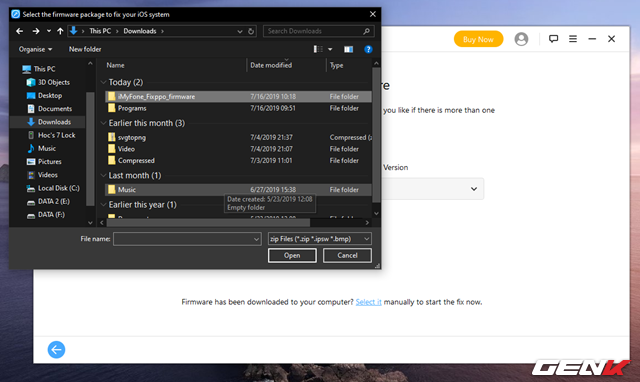
If you already have an iOS firmware package, click Select it and navigate to its location to use it.
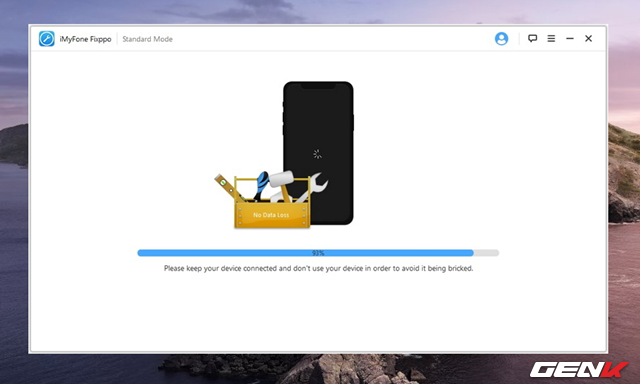
After downloading, iMyFone Fixppo will thoroughly fix the error you are making.
Pretty cool, right?
Source: GenK





