Show you how to add the Dark Mode quick activation option to Control Center on iOS 13.
Dark Mode or Dark Mode is considered one of the highly anticipated new iPhone and iPad features with iOS 13 and iPadOS 13. Using Dark Mode on iPhone running iOS 13 and iPad running iPadOS 13, users will feel more comfortable reading books or watching movies at night, not touching sore eyes, sleeping better, and saving battery power for the device.

If you’re using iOS 13, this article will show you how to add the Dark Mode quick activation option to the Control Center so you can use it whenever needed. Please read along.
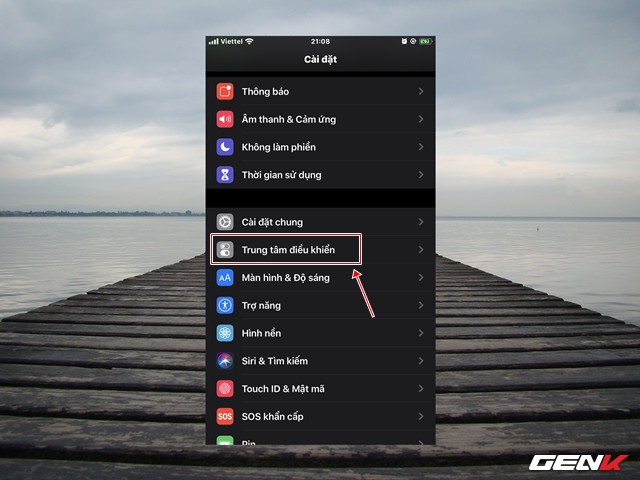
Open “Settings” and access the “Control Center” (Control Center).
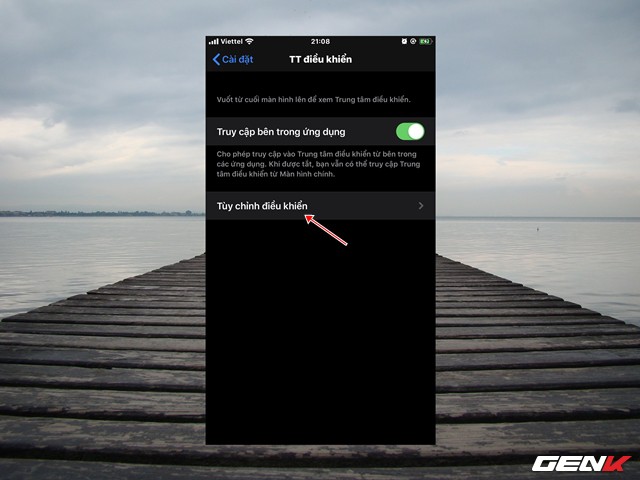
Continue to click on the “Customize controls” line.
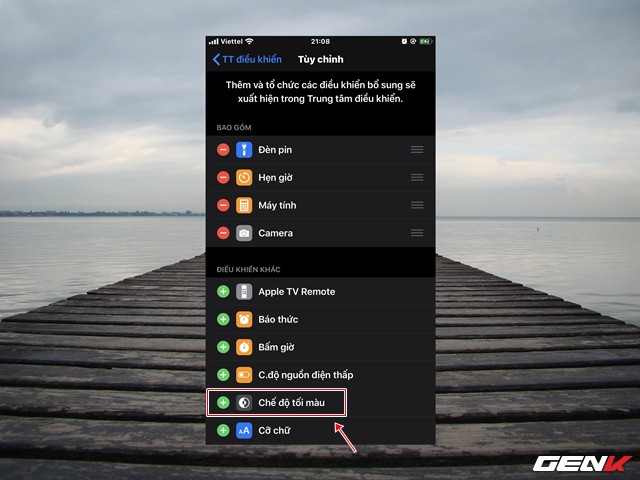
A list of action options appears. Navigate to the “Dark Mode” section and click the “+” icon at the top.
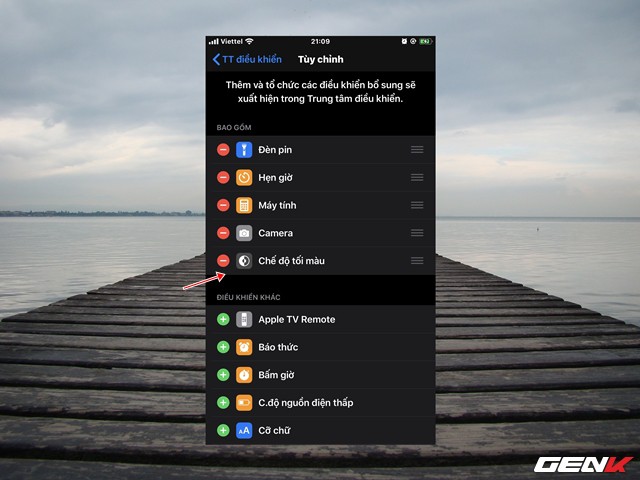
The “Dark mode” action selection will appear on the “Include” list. You can now customize its position if desired.

The change will take effect immediately, and you can open the Control Center panel to view it.
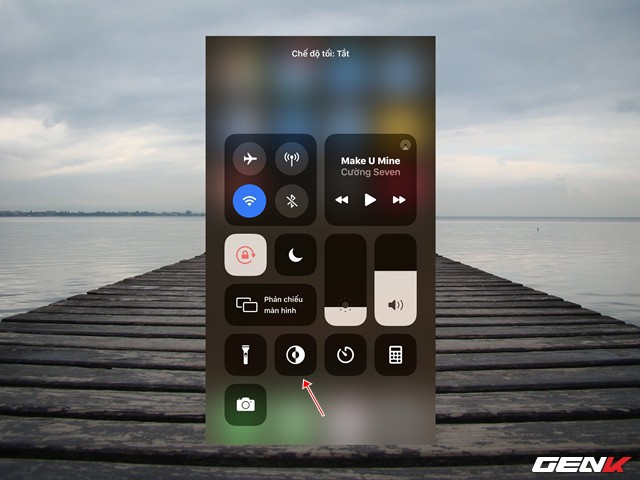
When you click on the Dark Mode icon, a message will appear so you can know if the mode has been activated or not.

You can also access and use Dark Mode quickly via the Control Center by pressing and holding the screen brightness column icon for a few seconds.

Then the interface to customize the screen brightness and two-color mode options will appear, including Dark Mode.

From there, you can activate or deactivate Dark Mode quickly if desired.
Very simple, right?
Source: GenK





