If you are looking for a professional solution and can replace iTunes, iCareFone is a suggestion to try.
If you use an iPhone or an iOS device, you will need iTunes to help manage your device’s data from your computer. However, the irony is that users tend to use third-party software instead of iTunes to manage iPhone data from a computer. And iCareFone is the suggestion that you can try.

iCareFone is an extremely professional solution to help users simplify data management on an iPhone from a computer. Besides, you can do many things with iCareFone, such as data transmission, support for application installation/removal, duplicated data deletion, etc., specifically as follows.
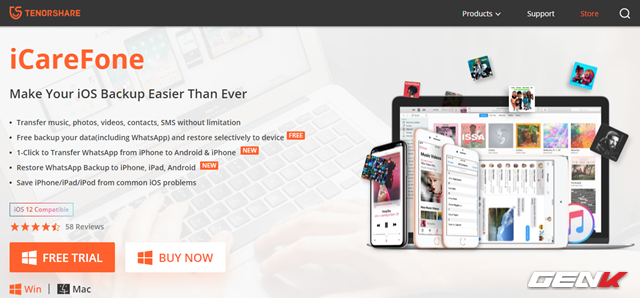
iCareFone is developed by Tenorshare, one of the software vendors that help fix software problems on Apple devices. Readers can refer to and download iCareFone here.
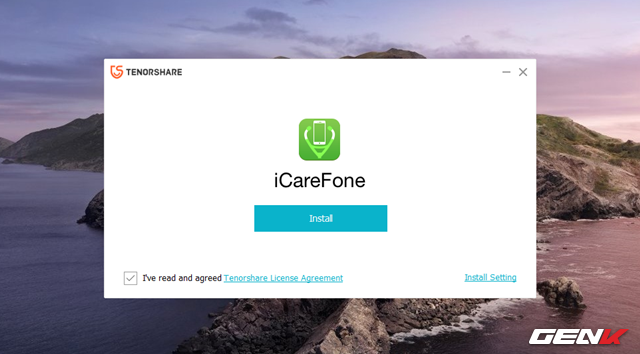
After downloading, start the package to start the software installation process on the computer.
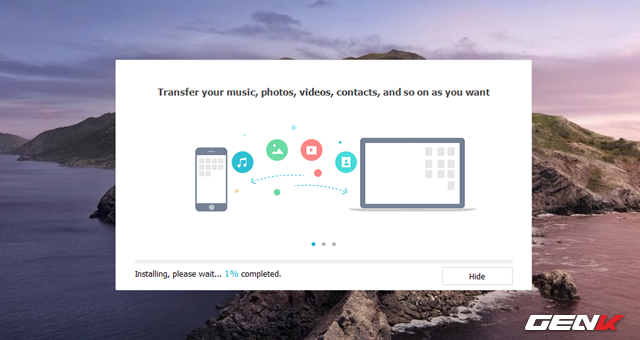
The installation will occur automatically and requires an internet connection.
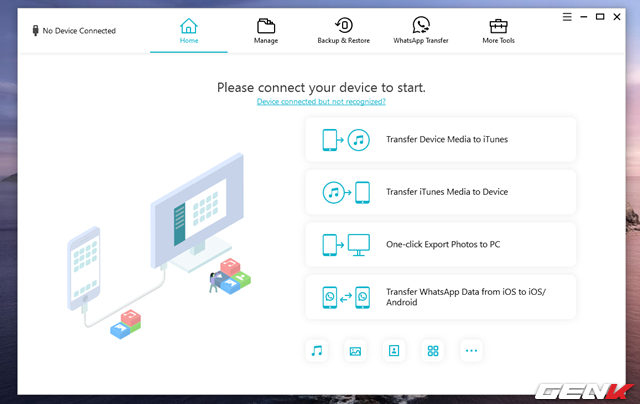
Complete installation, iCareFone interface will appear. Now connect your iPhone to your computer to start using it.
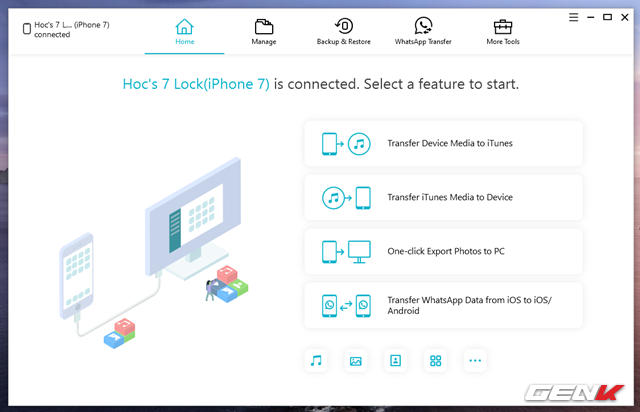
The interface of iCareFone is quite simple. The main functions of the software are presented in the main interface.
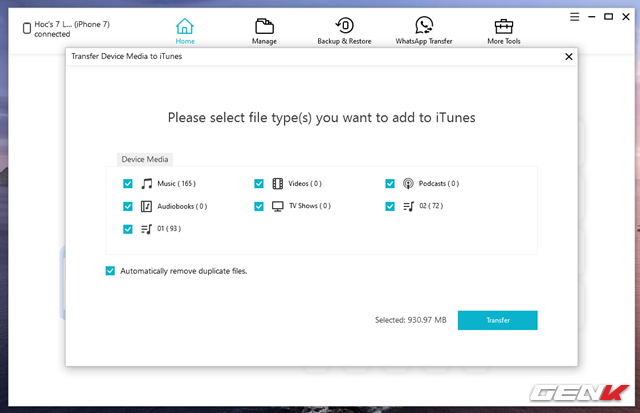
On the Home, the tab will be a list of functions such as transferring media data from iPhone to iTunes (Transfer Device Media to iTunes). Media data groups will be scanned and listed by iCareFone specifically for users to select and transfer them to iTunes on their computer.
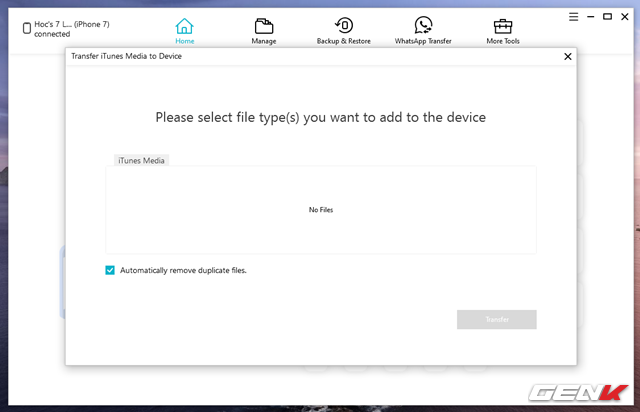
Conversely, Transfer iTunes Media to Device will help users move media data from iTunes on the computer to iPhone.
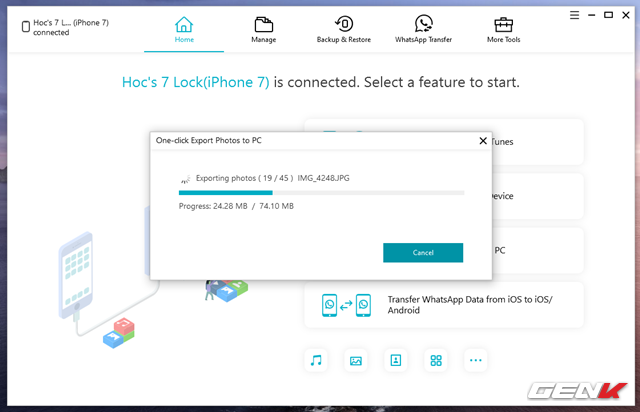
One-click Export Photos to PC will help users quickly extract all image data from iPhone to computer.
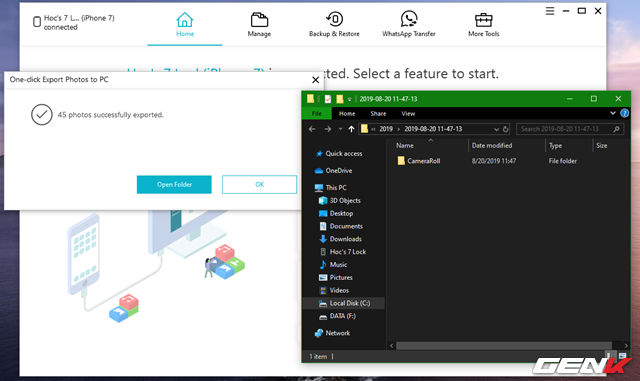
The extraction process will automatically take place. When done, iCareFone will give you a shortcut to access the folder stored on your computer.
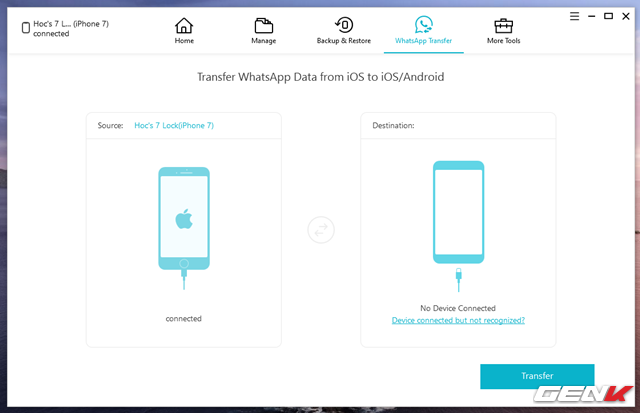
Transfer WhatsApp Data from iOS to iOS / Android will help you transfer WhatsApp data from one phone to another.
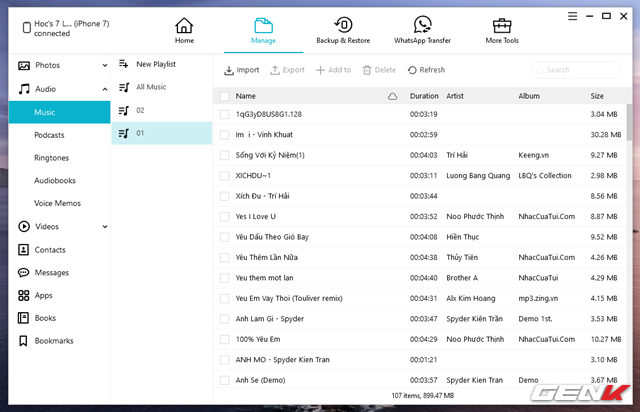
If you want to add, delete, install or remove applications, audio data, images… directly and specifically from the iPhone, you can access the functions located in the Manage tab. All things are very specific, intuitive, and easy to use.
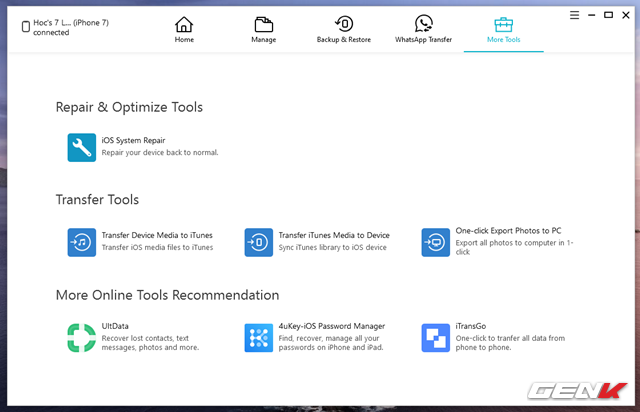
The More Tools tab will give you an option to check and fix some problems on your iPhone.
It’s all about iCareFone. Hopefully, this software will be useful to you.
Source: GenK





