Need to cut out and crop some scenes in the video you want to share with your friends, but no video cutter software installed on your computer? Well, why install any software and fill in extra GB when all of this can be done with online video cutters and editors?
The top five best free online video cutters that we recommend here will fix your problem quickly. Read on to get more detailed information about these online video cutters, how to trim online video, and how to cut videos with a desktop video editor easily.
Best free tool to cut videos online
We have prepared a list of the top 10 free online video cutters that you can use directly from your browser, so you can cut any video you want any time you need it.
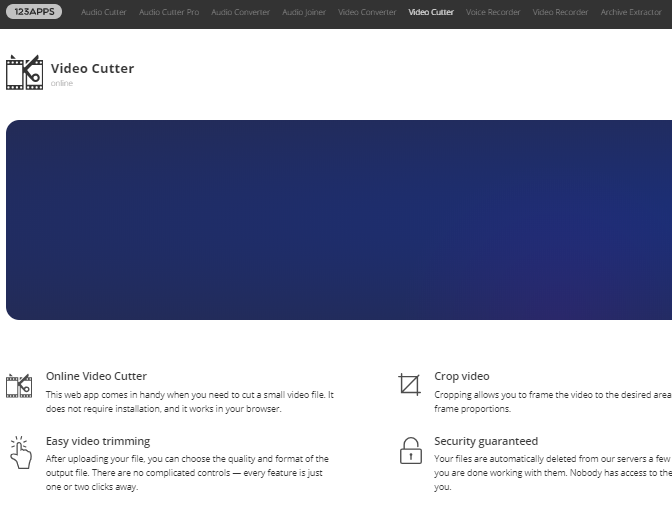
This web service gives you a free online video cutter, so it allows you to work with your online videos in three pretty simple steps: open file, cut, and save. You can upload a video from your device or Google Drive or paste a link to the video. There are more options than just cutting and splitting videos online. This tool supports almost all video formats so that you can use it like a free MP4 online video splitter. However, there is also one important downside – the maximum file size is limited to a maximum of 500 MB.
Advantages:
- You can upload a video from Google Drive or paste a link to it.
Defect:
- Maximum file size limit of 500 MB
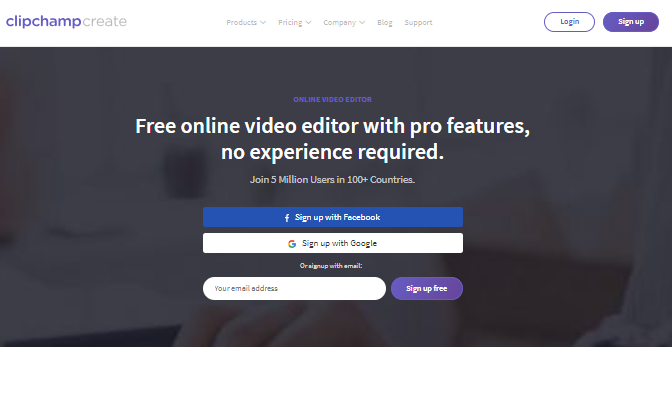
This is both a free online video cutter and splitter. It has filters and transitions as well as titles and backgrounds. And as for the basic options, it lets you cut and split videos online for free. What’s more, this multifunctional tool enables you to adjust colors, apply filters, and more. After editing the video, you can save the video even in HD. There’s at least one downside, though – you can work with this free online video editing tool using only the latest version of Google Chrome.
Advantages:
- Allows to save videos in HD mode
Defect:
- You need to create an account to use this online video cutter for free.
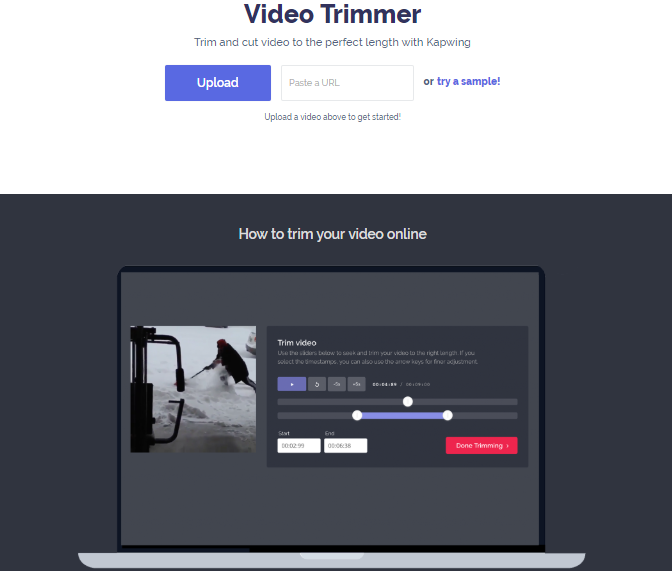
This tool refers to itself as a video trimmer. It allows you to edit the video by cutting out any part of the video, and you can also cut it to the desired length. Also, it offers some basic options so that you can use it as a free online MP4 splitter, for example. User-friendly interface and it only takes a little time to upload videos. The main downside is the 300MB maximum file size limit for your videos, and the time can be no more than 30 minutes.
Advantages:
- User-friendly interface
Defect:
- The free version has a small watermark in the corner of your movie.
- Only supports videos up to 300 MB in size and half an hour in duration.
This web tool’s functionality is straightforward and is best suited for quick edits of short videos. There’s only one thing you can do – trim your videos online. To cut the video, you need to set the start and endpoint at the wave bar. There is a preview option so that you can see the final results before publishing. Though simple, this online service is only suitable for short videos, as the maximum file size is limited to up to 50 MB.
Advantages:
- Simple and fast
- Select an option to preview cutting results
Defect:
- Maximum file size limit of 50 MB
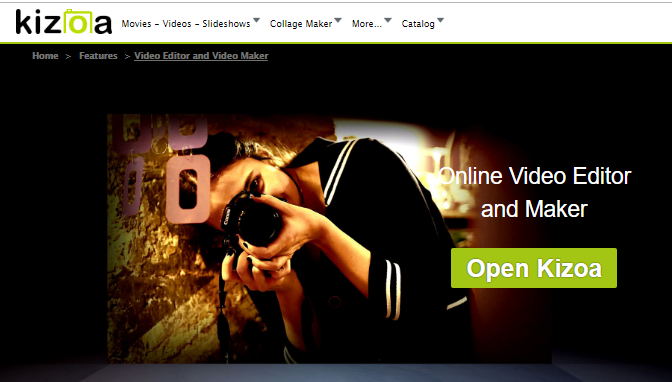
Kizoa is a more useful web service for cutting videos online. It has a wide range of functions, including many intro and video intros. Features a piece of overlay music with an unlimited number of songs and sound effects. In general, Kizoa gives you the ability to create a movie with your photos, videos, and music. It is also available for iPhone on the App Store. You can automatically adjust the music volume and the video’s original sound to achieve the perfect sound.
Advantages:
- Available for iPhone
- Automatic sound adjustment
Defect:
- Seems overloaded with functions
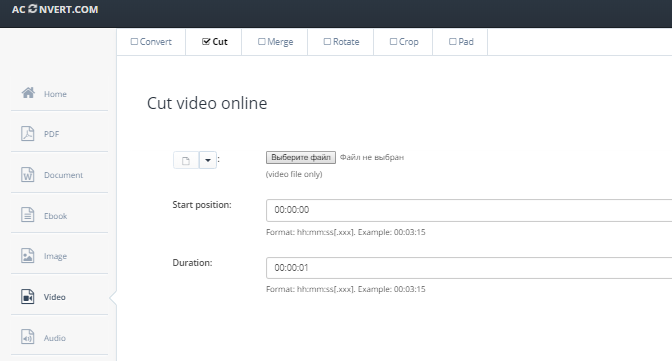
Using this tool allows you to trim videos online. Encoding and converting are also supported. All you need to do is set the start position for cutting and the desired length of the video you are working on. You can save the output file to cloud storage like Google Drive or Dropbox. This free video cutter supports all popular formats like MP4 and OGV.
Advantages:
- Allows to save output files to cloud storage
Defect:
- Limit file size up to 200 MB
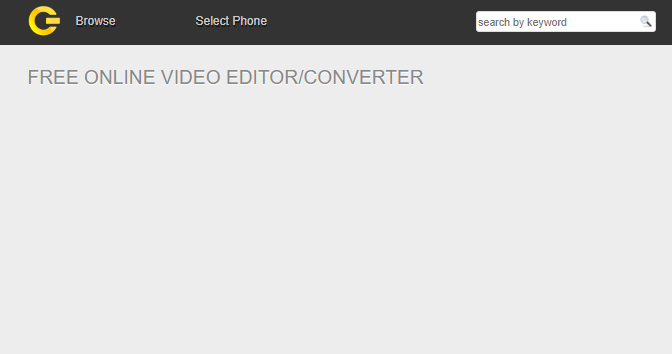
This free online video clipper is best suited for cutting and splitting videos. You can easily upload videos from your device and start editing them with just one click. There’s also one downside – you can’t use Google Drive or paste a link into a video to upload.
Advantages:
- A fairly simple interface
Defect:
- Cloud storage is not supported for video upload.
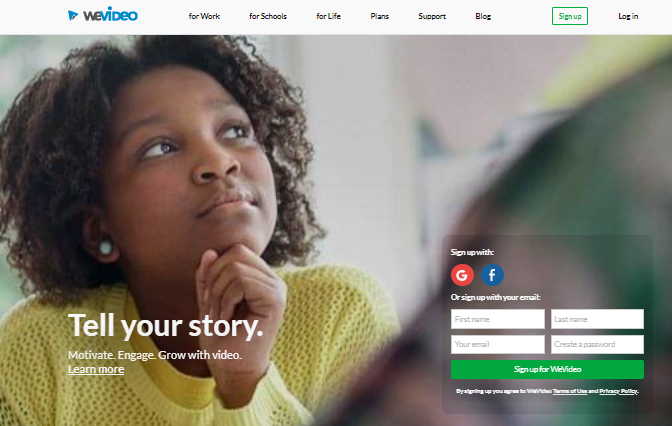
This online video editor with an awe-inspiring design gives you many opportunities to make your movie perfect. With great functionality, you can record, view, create, share, and trim videos. The only big downside is that the free online version doesn’t give you all the features, which is why you need to buy the commercial version of this video editor to try its best.
Advantages:
- An imposing design
Defect:
- The free version doesn’t have all the features.
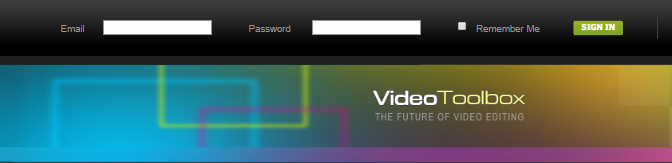
Video Toolbox is an essential and free online video editor that offers both simple and advanced modes. With it, you can easily cut and trim videos. What is more, you can also do some basic editing like crop, merge, decode, hardcode subtitles and add watermark to your videos. This app also supports a wide selection of video formats, including 3GP, AMV, ASF, AVI, FLV, MKV, MOV, M4V, MP4, MPEG, MPG, RM, VOB, WMV, and can also be used as a player.
Advantages:
- Besides cropping, it offers several other video editing options.
- Supports major video formats: 3GP, AMV, ASF, AVI …
Defect:
- File size limit (600 MB).
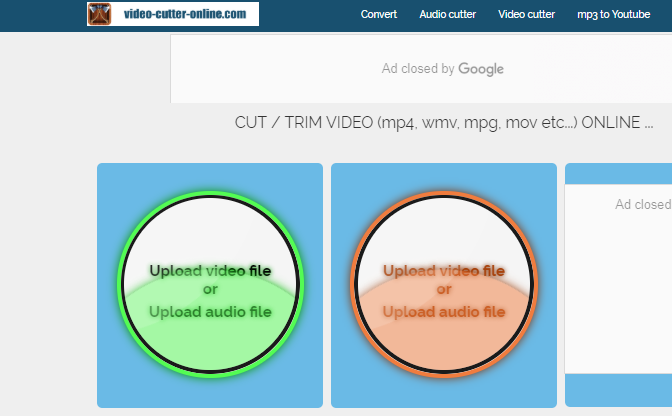
This free video cutter allows you to cut, trim, and convert online videos in almost any format you want. The tool is quite simple: the only thing you need to do is upload your video from any device or even paste a link into the video, then set the start and endpoints to cut and start editing. The outstanding feature of this product is the full support of all popular browsers. This service provides users with a large set of video tutorials for working with it. Furthermore, this service does not require any registration.
Advantages:
- Intuitive interface
Defect:
- Limit file size up to 200 MB





