Want to increase the battery capacity for Nintendo Switch after a long period of use? So come to the super useful tutorial of the Game.
If you feel like your beloved Switch‘s battery is slipping away lately or playing a tiny game that needs to be recharged. Want to find a way to save this situation? According to Nintendo, their console could last more than 6 hours. However, anyone who plays through this machine will find it not long, especially when downloading heavy games. It is even more miserable. Therefore, many are struggling to find a way to extend battery life to satisfy their passion. Come with the useful tips that I presented here:
Turn off the device when not playing anymore.
This may be a little redundant, but the truth is you guys should. Many gamers often have the habit of pressing the power button after playing, which is the cause of the battery losing. I thought the Switch was off on the surface, but it only entered “Sleep”. And they will consume little by little the battery that you did not expect so that when you need to play it again, the battery will be nearly empty. The best way is to get into the habit of turning off the device ultimately to save maximum. Just hold the power button for three seconds until the menu appears, select the Power Options, then select Turn Off is done.
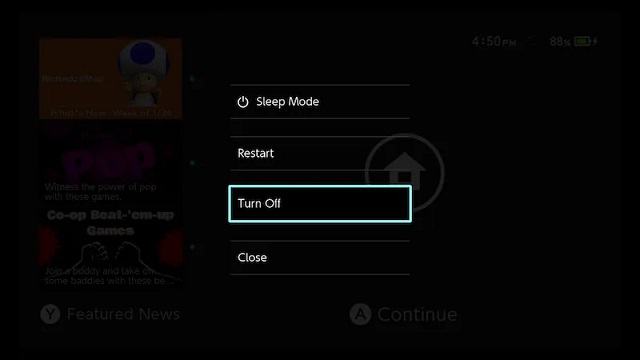
This way, gamers will save a decent amount of battery life and not affect the Switch much. Taking a little less time to do these little things is better than playing a tiny battery, right?
Play low graphics game
This is also a way for Nintendo Switch’s battery life to last longer. Well, of course, I don’t recommend ignoring some excellent products, but you all know how much those games consume resources. In particular, floating games need more graphics processing capabilities, directly affecting performance and using the machine.
For example, I play Fire Emblem: Three Houses, I can feel the Switch is overloaded and hotter. The result is that the device only “war” about 2 hours rather than going to charge. While playing smaller, lighter games, the machine played a lot longer. Some games last up to 6 hours. That said, buying a good game for your computer may not be the best.

Of course, someone who buys a device does not expect to play top-notch games, but if you love your device and want to use it longer, make sure to distribute the game properly. Making the Switch always has to run continuously, no need for a battery, but sometimes the machine has “disassembled” before always knows about it. Choose a game to play, and also allow yourself to try the smaller games, sometimes you like it.
Change or buy extra batteries.
If you still want to chase those terrible games, the best way to use them for a long time is to buy yourself a useful backup battery device. Rest assured that it will not take up too much space in your backpack where, but also convenient to battle whenever needed. Moreover, its price is not too high compared to the need to replace or buy a new battery, but it can also be used for future and future use the best nomination.

If you’re using an older Nintendo Switch, you might want to consider renewing one to increase performance. In particular, the Switch line purchased with the game will usually be older than the current versions on the market, the easier it is to exchange.
It is easy to access the series. Each Nintendo Switch has its model number on the back. You will efficiently study whether your machine is new or old. If you already know and have accepted the bundled game’s loss, bring it to the dealer and exchange it for a new one. So we have optimized the performance already.
The exchange of this device is just for fun because this is only available in the US market.
In general, try the above ways, and your Switch will be much healthier. It turns out Nintendo has done a great job almost getting the console optimized, so don’t worry. 2020 is still a year predicted to be a success for this model, so if you want to buy a Switch now, it’s still possible.





