To open Windows 10 Settings (see figure below), there are three methods for your options.
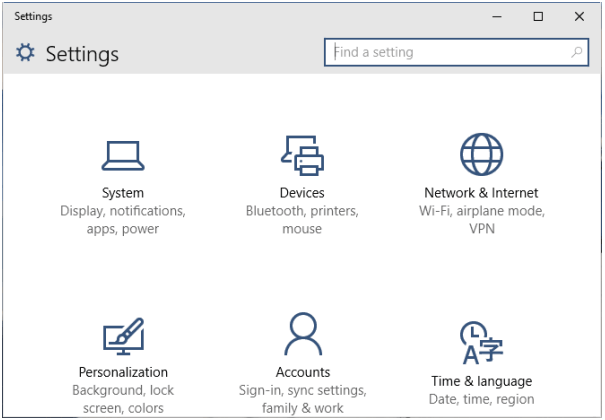
4 ways to open Settings in Windows 10:
Method 1: Open it in the Start Menu.
Click the lower-left Start button on the desktop to expand the Start Menu and select Settings.
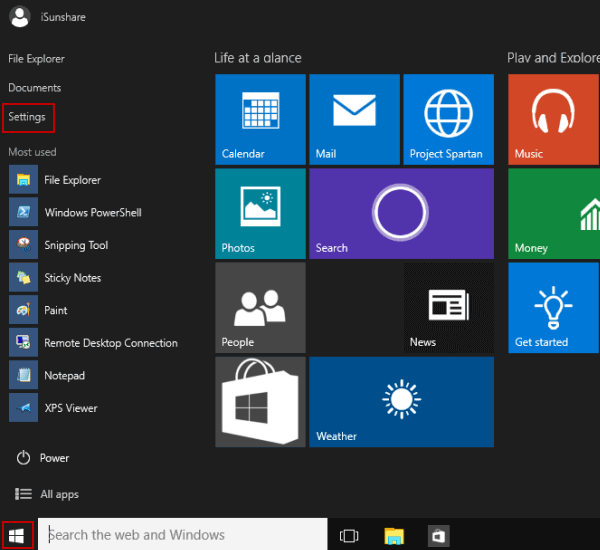
Or
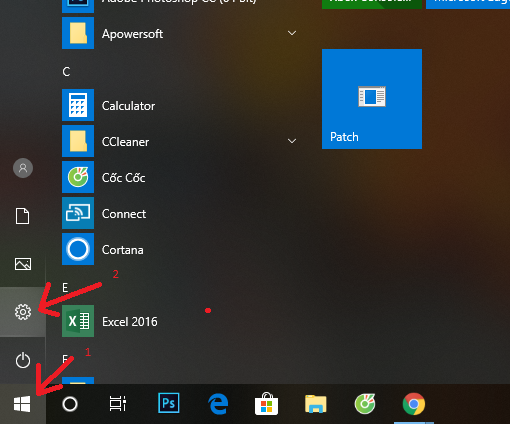
Method 2: Enter Settings with shortcuts.
Press Windows + I on your keyboard to access Settings.
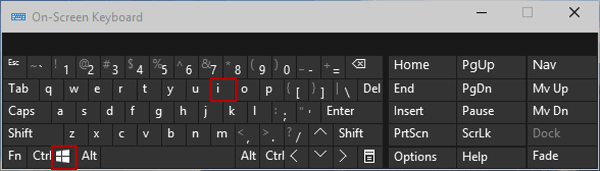
Method 3: Open Settings by searching.
Click the search box on the taskbar.

Input the word ” setting ” and select Settings in the search results.
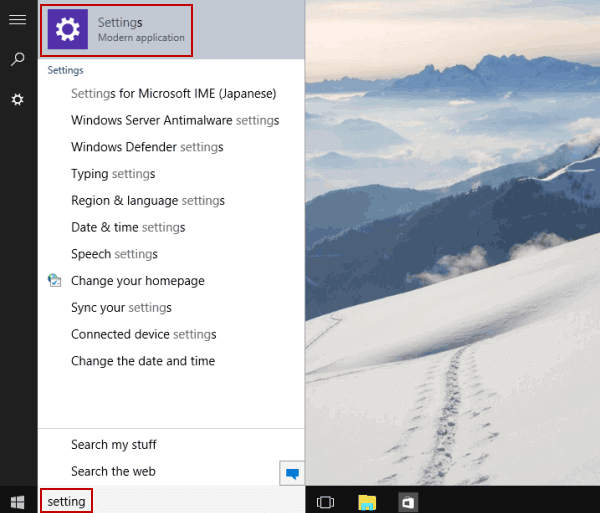
Method 4: Use the right mouse
Right-click on the Start icon and select the word Setting.
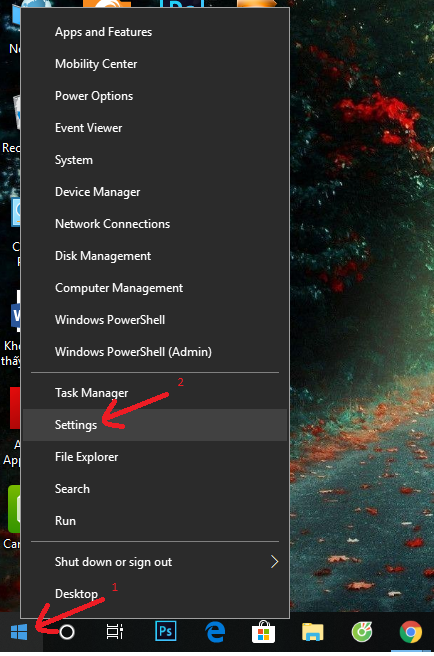
Good luck!





