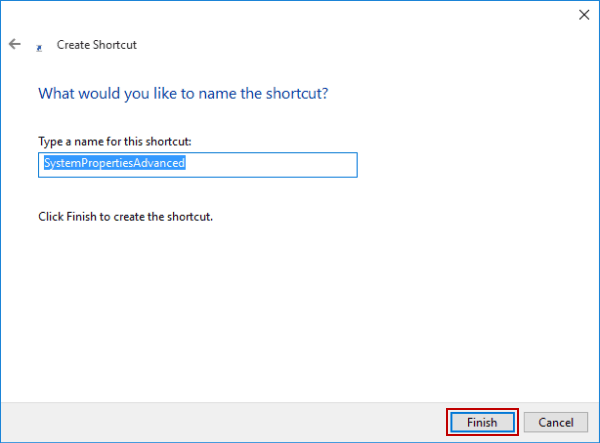To create shortcuts for quick access to Advanced System Settings (Performace, User Profiles, Startup & Recovery)
Instructions for creating Shortcuts of Advanced System Settings in Windows 10
Step 1: Right-click space on the Desktop, select New to the Shortcut option.
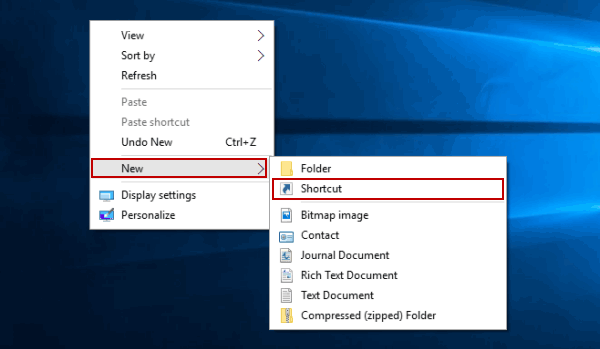
Step 2: In the Create Shortcut window,
type c: windows system32 systempropertiesadvanced.exe, and click Next
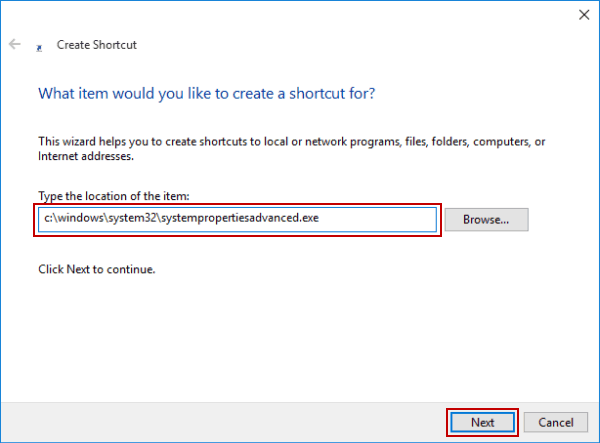
Step 3: Change the shortcut name as needed, and click Finish.