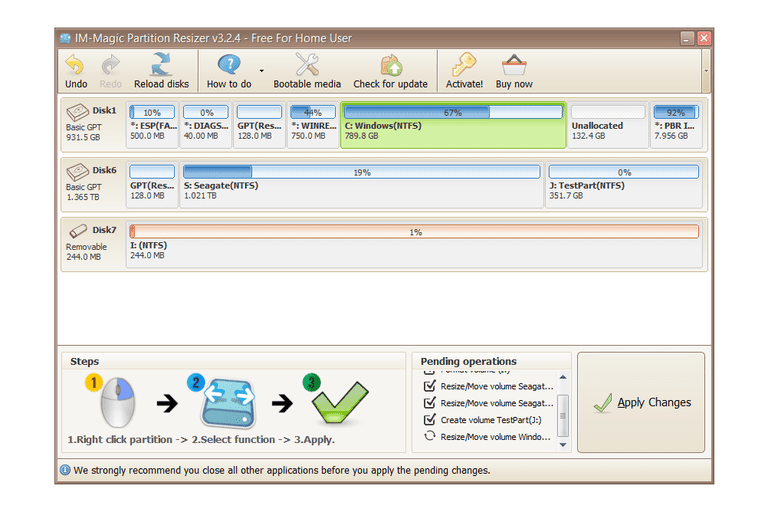You can certainly partition a hard drive in Windows without additional software, but you won’t be able to do things like resize them or combine them without extra help.
Safe, easy-to-use partitioning tools aren’t always available, and even if you’ve found something you like, it’s expensive. These days, there are many utterly free disk partitioning software programs that even novices will love.
Whether you’re expanding your Windows system partition, shrinking it down to make room for a dual-installed operating system, or combining your two media partitions for new UHD videos, partitioning tools This free disk space will come in handy.
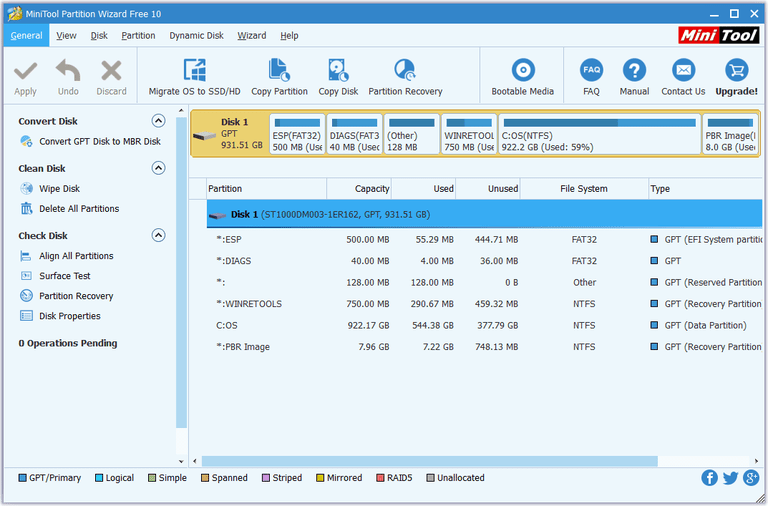
MiniTool Partition Wizard supports the usual functions like format, delete, move, resize, split, merge and copy partitions. It can also check the file system for finding an error, surface test, wipe partitions with different data methods, and sort partitions.
Not only MiniTool Partition Wizard supports the usual functions like format, delete, move, resize, split, merge and copy partitions, but it can also check the file system for finding error, surface test, wipe partitions with different data methods, and sort partitions.
Besides, MiniTool Partition Wizard can move the operating system to another hard drive and recover lost or deleted partitions.
MiniTool Partition Wizard free v10.2.2
Windows 10, 8, 7, Vista, and XP are the supported operating systems.
One thing I don’t like about MiniTool Partition Wizard is that it doesn’t support manipulating dynamic disks.
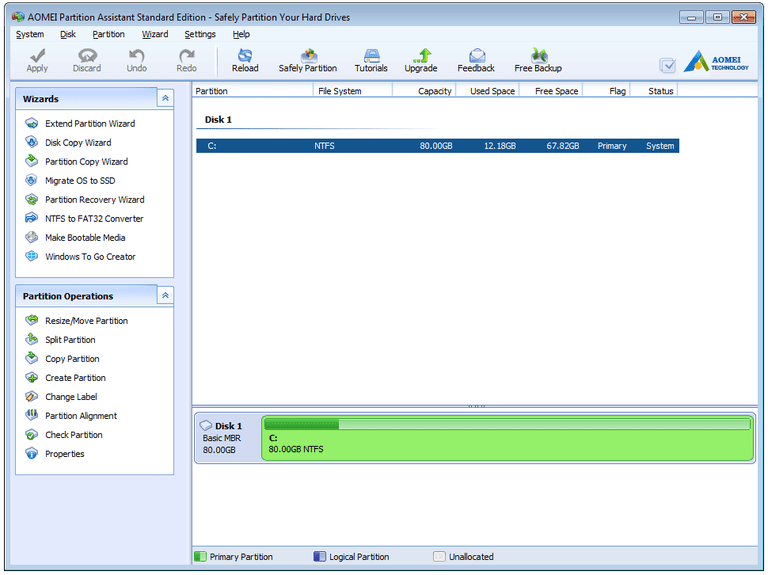
AOMEI Partition Assistant Standard Edition has many options other than available tools (and hidden in menus) compared to many other free software tools but doesn’t scare you.
You can resize, merge, create, format, arrange, split, and recover partitions with AOMEI Partition Assistant, as well as copy entire disks and partitions.
Some of the partition management features with AOMEI’s tools are very limited and offered only in the professional and paid version. One such part is the ability to convert between primary and logical partitions.
AOMEI Partition Assistant SE v6.5
This program can be used in Windows 10, 8, 7, Vista, and XP.
You can also use AOMEI Partition Assistant to create a bootable Windows flash drive, move an operating system to a completely different hard drive and delete all data from the partition or drive.
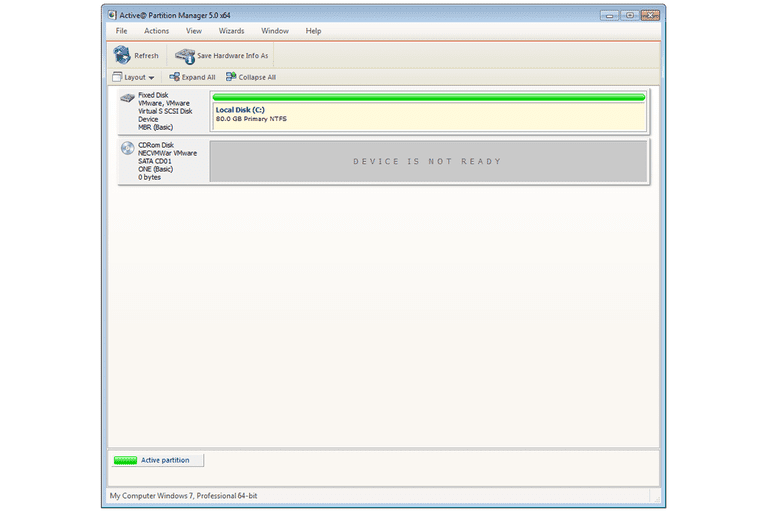
Active @ Partition Manager can create new partitions in unallocated space and manage existing partitions, like resizing and formatting them. Simple mages make it easy to go through some of these quests.
No matter what file system you are using, the free Active @ Partition Manager tool should handle it, supporting all the popular devices like FAT, NTFS, HFS +, and EXT2 /. 3/4.
Active @ Partition Manager also includes other features, like taking a picture of the entire drive for backup purposes, converting between MBR and GPT, creating FAT32 partitions as large as 1 TB, editing boot records, and changing undo by automatically backing up the partition layout.
When Active @ Partition Manager resizes a partition, you can specify the custom size in either megabytes or sectors.
Active @ Partition Manager v5.0
Unfortunately, Active @ Partition Manager cannot resize locked volume, which means it will not let you change the system volume size.
The following operating systems are active @ Partition Manager, officially supporting the following operating systems: Server 2012, 2008, and 2003. However, others like Windows 10 can work just fine.
Important: Active @ Partition Manager can also extend the system partition, but I found it always resulted in a BSOD. Add to this in my review.
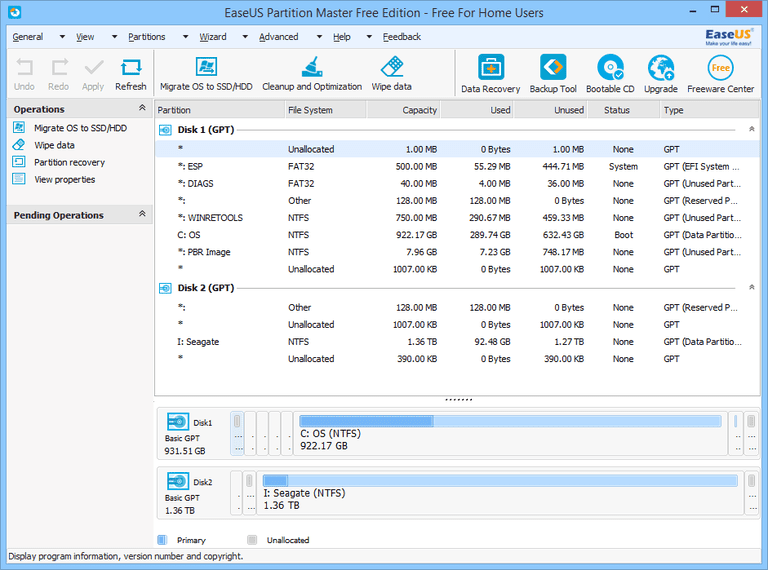
Manage the size of a partition in EaseUS Partition Master is simple thanks to the easy-to-use slider that allows you to drag left and right to shrink or expand the section.
Changes you make to a partition in EaseUS Partition Master are not applied in real-time. Modifications only exist virtually, meaning you only see a preview of what happens if you save the changes, but nothing is set in stone yet. Changes won’t take effect until you click the Apply button.
I particularly like this feature, so things like extending and cloning partitions can be done in just one swipe instead of restarting between each operation, thus saving a lot of time. The list of pending operations is displayed on the program’s side so you can see what happens when you apply them.
You can also password protect EaseUS Partition Master, hide partitions, upgrade system drive to a larger boot drive, merge partitions, defragment drives, and clone Windows to one drive.
I wouldn’t say I like this program because some of the features are only available in full, paid, but clickable version only. This means you can sometimes try to open something in the free version just to be prompted to buy the professional one.
EaseUS Partition Masterworks with Windows 10, back through Windows XP.
Note: Partition Master setup procedure will install EaseUS Todo Backup Free and a few other programs together with Partition Master. Unless you uncheck that option.
5. GParted
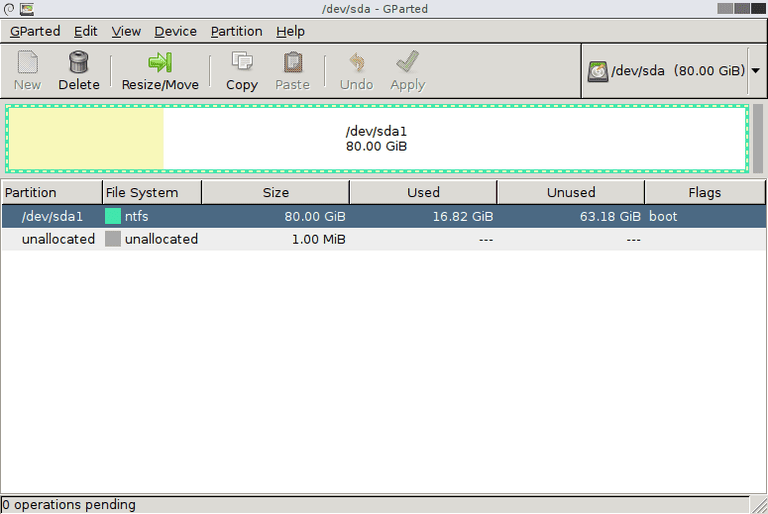
GParted runs entirely from a bootable disk or USB device, but it still has a full user interface like a regular program, so it’s not at all difficult to use.
Editing the partition size is easy because you can choose the free space’s exact size before and after the partition using either the regular text box or the slider to see the size increase or decrease.
A partition can be formatted in any number of different file system formats, including EXT2 / 3/4, NTFS, FAT16 / 32, and XFS.
GParted changes make disks are queued and then applied with one click. Because it runs on the operating system, pending modifications don’t require a reboot, meaning you can get things done a lot faster.
One small but incredibly annoying problem with GParted is that it doesn’t list all available partitions on one screen like most other free disk partitioning programs. You have to open each disc separately from a drop-down menu, which is easy to miss if you’re unsure where to look.
GParted is over 260 MB, which is much larger than most other free programs on my list, so it might take some time to download.
6. Cute Partition Manager
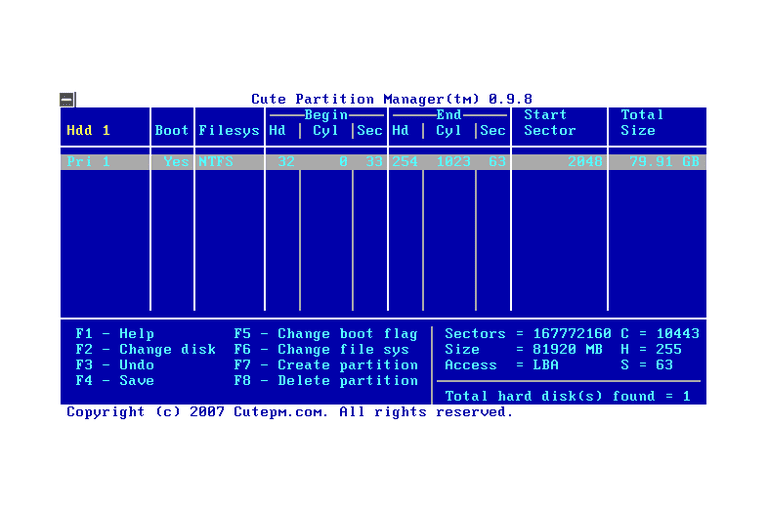
Like GParted, Cute Partition Manager does not run from within the operating system. Instead, you have to install it on a bootable device such as a disc or flash drive. This means you can use it even if you don’t have an operating system installed.
Easy partition management can be used to change a disk’s file system and create or delete partitions. Any changes you make are queued and undoable, as they are only applied when you save them.
Cute Partition Manager is entirely text-based. This means you can’t use the mouse to select different options – all done with the keyboard. Don’t let this scare you. There aren’t many menus, and so it’s not a problem.
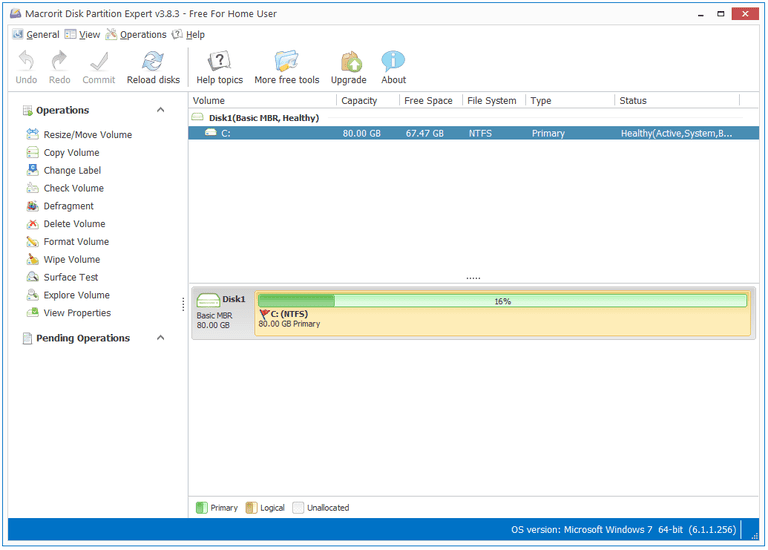
I like the Macrorit Disk Partition Expert UI because it’s spotless and tidy, making it very easy to use. All available operations are listed on the side, and none of them are hidden in the menu.
Some of the actions you can perform with a disk with Macrorit Disk Partition Expert include resizing, moving, deleting, copying, formatting, and deleting a volume and changing the work label switching between a primary and logical volume, and run a surface inspection.
Like most partition management software on this list, Macrorit Disk Partition Expert doesn’t make any changes to the partitions until you apply them with the Commit button.
Macrorit Disk Partition Expert v4.3.5
One thing I don’t like about Macrorit Disk Partition Expert is that it doesn’t support dynamic disks.
A portable version is also available from the Macrorit website.
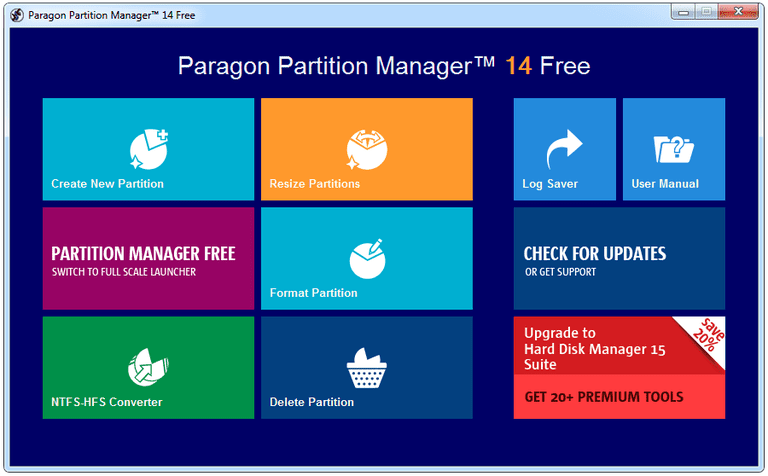
If walking through wizards makes you feel more comfortable making changes to partitions, then you will love Paragon Partition Manager Free.
Whether you are creating a new partition or resizing, deleting, or formatting an existing program, this program takes you through each step.
Paragon Partition Manager Free supports popular file systems like NTFS, FAT32, and HFS.
Paragon Partition Manager Free v14 is free
Unfortunately, some additional features are disabled in Paragon Partition Manager, only available in the Pro version.
IM-Magic Partition Resizer works very similarly to the tools mentioned above. It installs quickly and is extremely simple to use.
With this tool, you can move partitions, resize partitions (even an active), copy partitions, and change drive letters and labels and check sections. For errors, delete and format partitions (even with a custom cluster size), convert NTFS to FAT32, hide partitions, and delete all that data from sections.
These actions are straightforward to find because you only need to right-click on the device you want to operate. As you perform these actions, you’ll see real-time program updates to reflect them so you can see how it looks once everything has been applied.
Then, when you’re happy with the results, just hit the big Apply Changes button to put everything into action. If you have to reboot to take effect, IM-Magic Partition Resizer will tell you so.
You can also view any drive’s properties to see NT object name, GUID, file system, sector size, cluster size, partition number, body sector number, the total number of zones hidden areas, and more.
IM-Magic Partition Resizer v3.2.4 Free
The only downfall I can see with this program is some of the features that require you to upgrade to a paid version. For example, you can’t get the media start-up they support unless you pay for it.
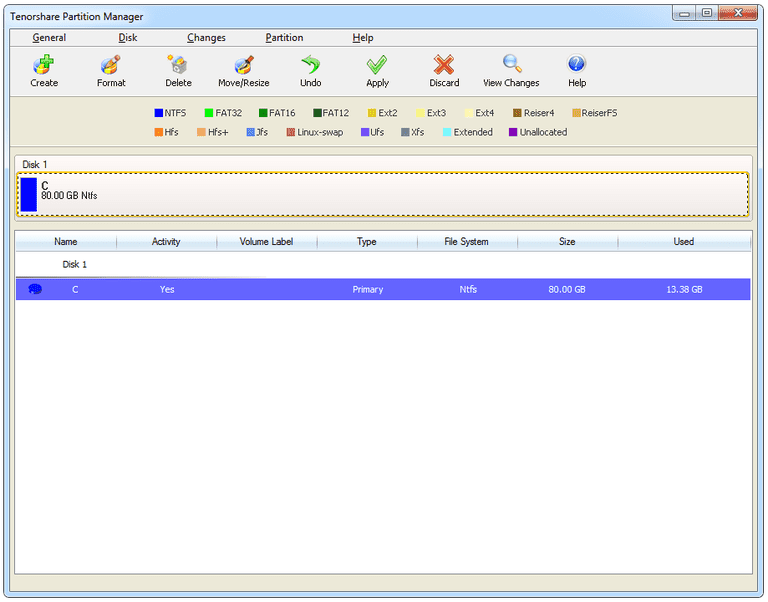
Like some of the partition software tools I mentioned, Tenorshare Partition Manager has a natural feeling to resize partitions through slider settings.
One thing I like about Tenorshare Partition Manager is the interface they chose to use. The options are easily accessible from the top of the window instead of pushing through menus to find out what you need most tools.
Some types of file systems can be seen as EXT2 / 3/4, Reiser4 / 5, XFS, and JFS, but the partition can only be formatted in NTFS or FAT32 file systems.
Tenorshare Partition Manager v2.0.0.1 is free
I don’t like about Tenorshare Partition Manager, which sets it apart from almost all programs from above because it cannot resize the partition on which Windows is installed, usually something you want to use a program on partition manager for!