Add a new Android emulation option on Windows 10 for gamers.
Today, installing and using Android applications on a computer is quite simple, not too ragged as before. All thanks to the help of Android emulators. And over time, these software types are optimized most simply and compactly to use them on any computer with any configuration.

In this article, we will be familiar with a new option called LDPlayer, a simple and easy to use Android emulator on Windows 10. Please read along.
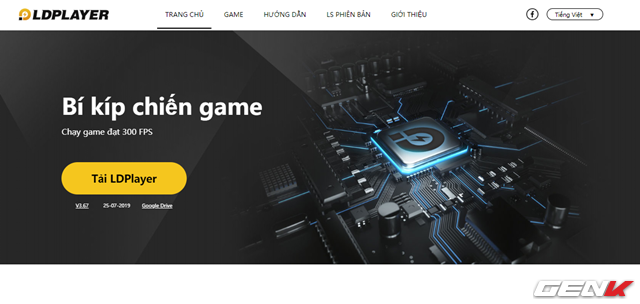
LDPlayer is released completely free for Windows, and users can download it here.
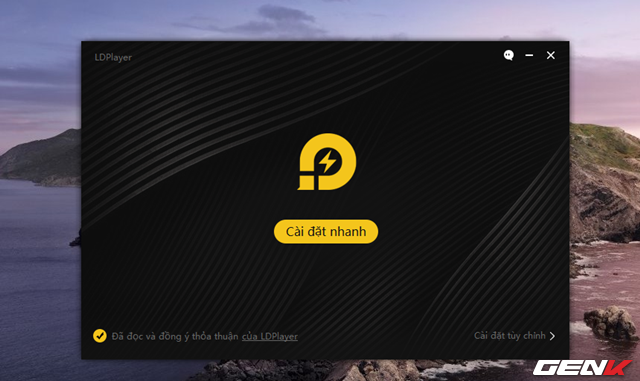
After downloading, launch the package to begin the installation process.
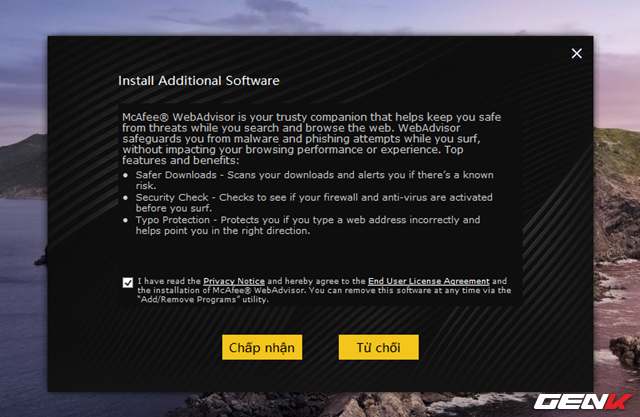
Note that you should carefully check the processes to avoid misleading installation of unnecessary software.
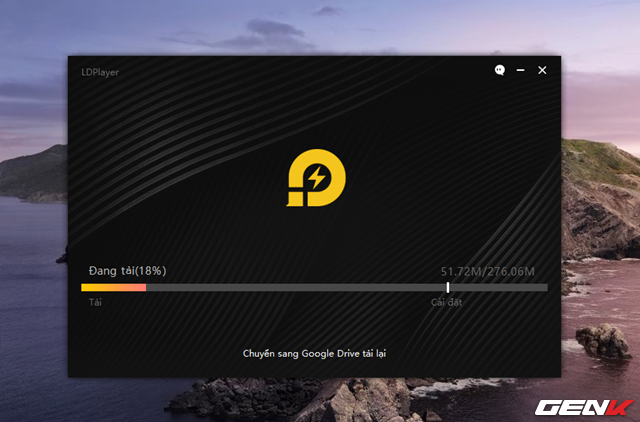
By default, LDPlayer will use the internet connection to download the data and proceed with automatic installation. If you want to be faster, you can choose to use the Offline installation package through the “Switch to Google Drive reload” option.
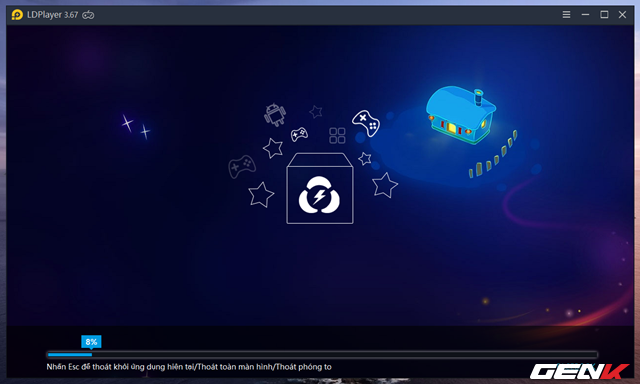
Once the installation has been completed, LDPlayer will boot. The first time you use it, it may take some time.
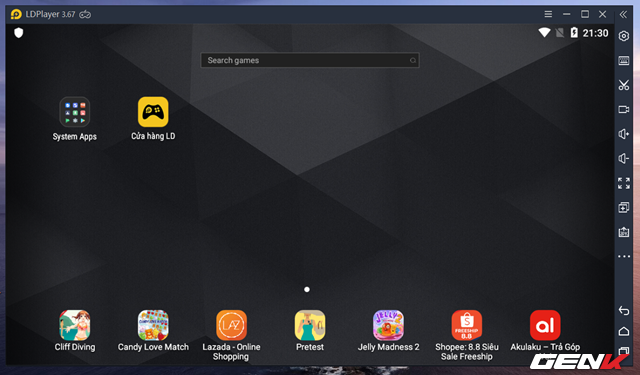
LDPlayer interface is like any other Android emulator. And users can proceed to download games or applications through LD Store or CH Play.
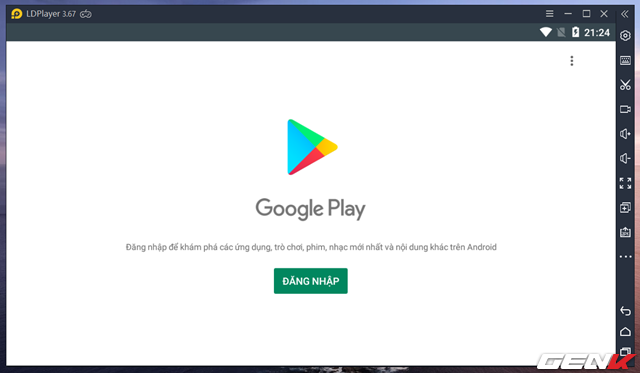
Of course, you must use your Google account to download apps.
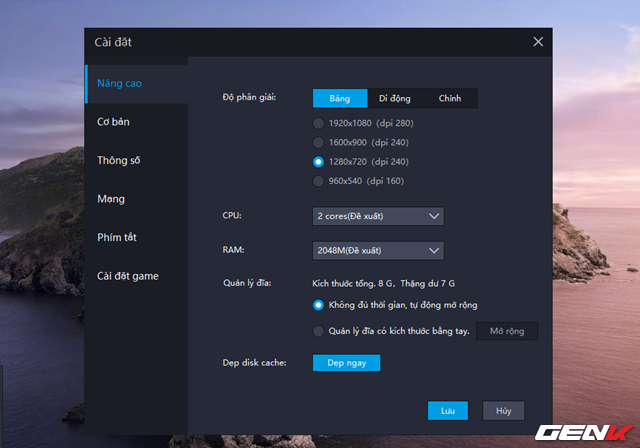
The setting options for LDPlayer are also not different from other Android emulators with the same functionality.
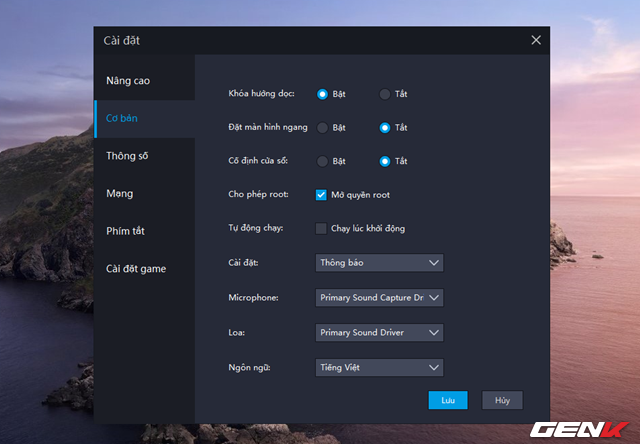
LDPlayer fully supports Vietnamese, so it will be straightforward to configure the software as you like.
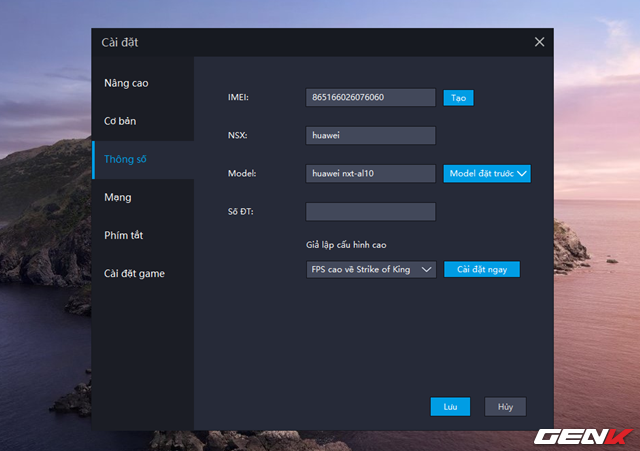
LDPlayer adds a lot of setup options, all arranged in tabs that are easy to manipulate.
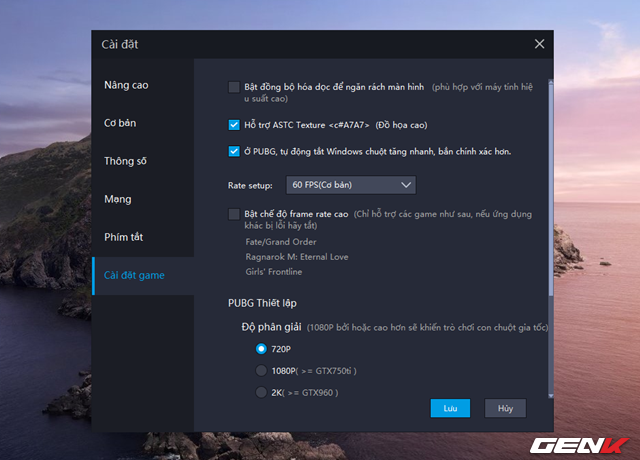
The great thing is that the developer devotes a tab to customize the settings to enjoy the PUBG Mobile game in the best way possible.
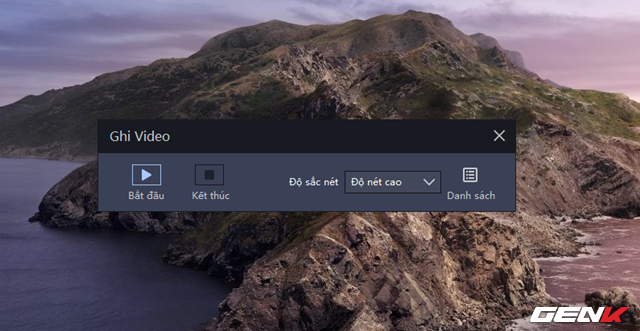
Besides, you can also record your gaming process if desired. LDPlayer supports all things to the maximum.
Great, is not it? I hope this software will be useful to you.
Source: GenK





