Every time you tap the space bar twice in a row, it will automatically type a period after the last word you typed.
You don’t like that because you’re looking for more space in the text. Don’t take a long time to press the spacebar.
It’s a feature of Windows 10, and it’s been put in there on purpose.
Dots when double-clicking and spacebar aren’t unique in Windows 10. Android and iOS devices do the same.
Now that all of the above has been said, I can certainly understand why some users’ automatic timing might be annoying. As in your case, it can often cause the user to do extra work.
Turn off Add dot after double-tapping the spacebar
It is effortless to disable the time feature, automatically adding dots when double-pressing the spacebar. Just follow the steps below:
1 – Press the Start button.
2 – Press Settings.
3 – Press Time & language.
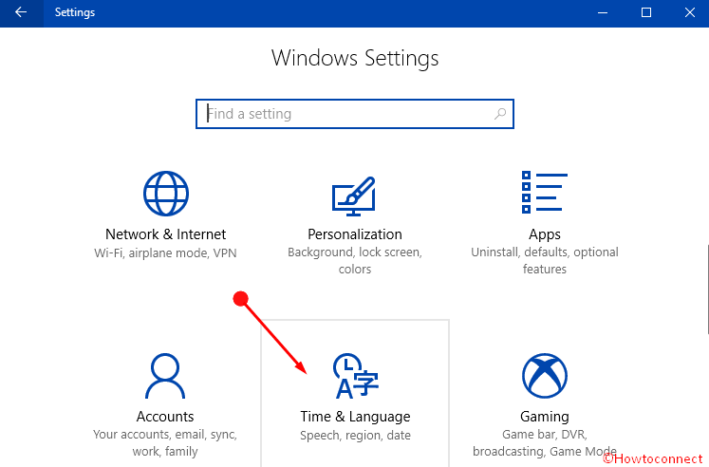
4 – Press Keyboard.
5 – Select the name of the keyboard you are currently using, then press Options.
6 – Uncheck the box next to Add a period after I double-tap the Spacebar.
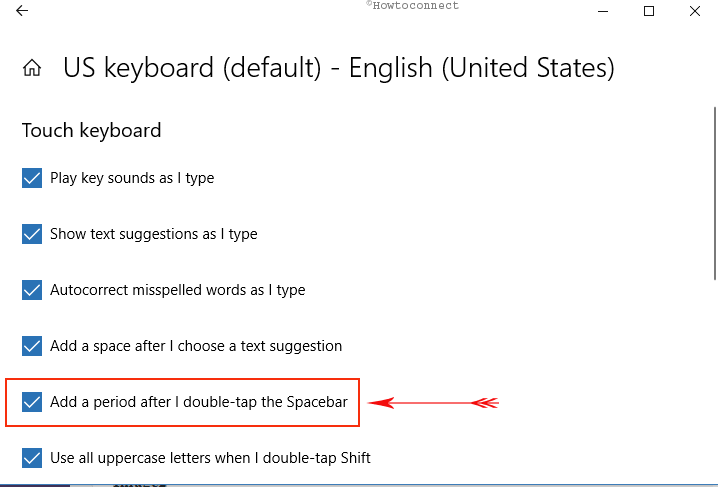
That’s all there is to it. From now on, you can touch the space bar to your heart’s content, and Windows will no longer automatically add a period at the end of a sentence.
If you change your mind at some point, you can always re-enable the feature by repeating the steps listed above and checking the box mentioned in step 6 again.





