This is a backup solution you should use to avoid having your Facebook account locked out.
Today, posting and sharing photos on Facebook is not too strange for many people. You can post hundreds or thousands of photos quickly on Facebook without thinking about storage issues like other services. Sharing and commenting from friends show you more interest in posting pictures.
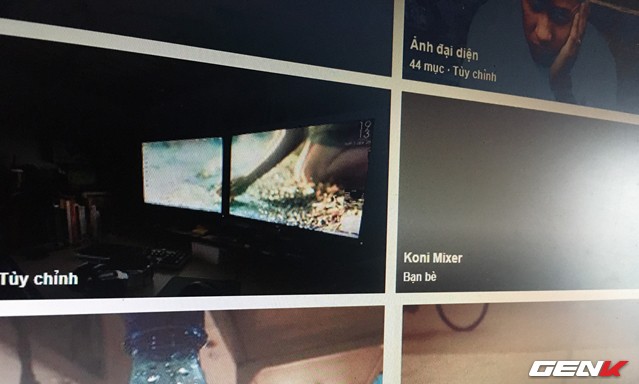
However, using Facebook as photo storage is not optimal because if you accidentally post images with content that violates Facebook terms or someone intentionally “violates” or “reports” “it is possible that your account and tons of photos will” fly without wings “!
But if you’ve chosen Facebook to store photos, you can use Google Photos to add a backup method for storing pictures, specifically as follows.
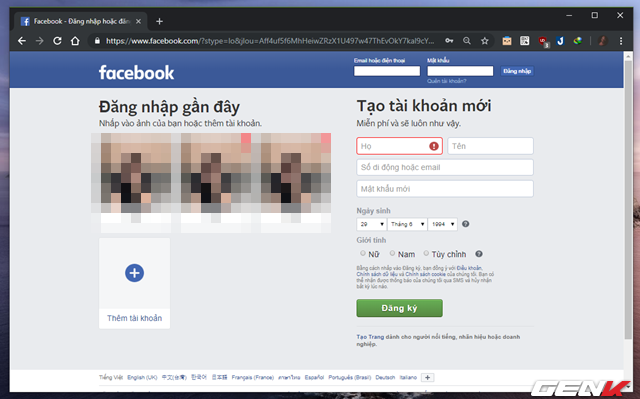
Access Facebook with a web browser and log in to your account.
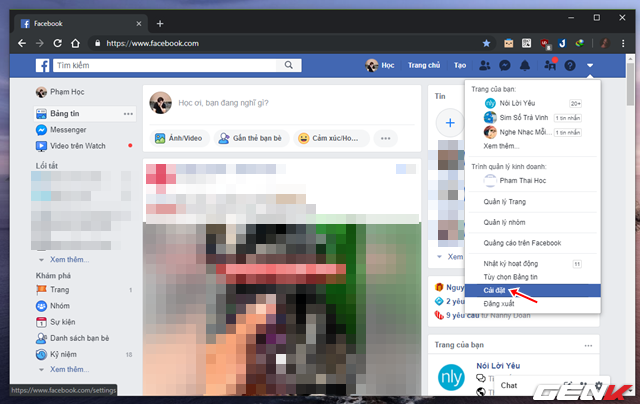
Click the expand menu icon and select ” Settings “”.
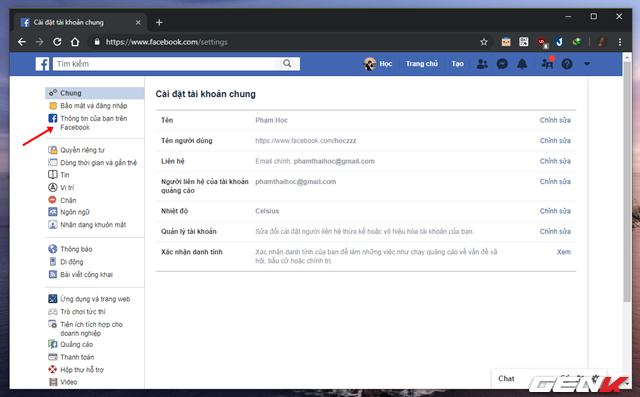
On the Facebook Settings page, click on ” Your Facebook information “”.
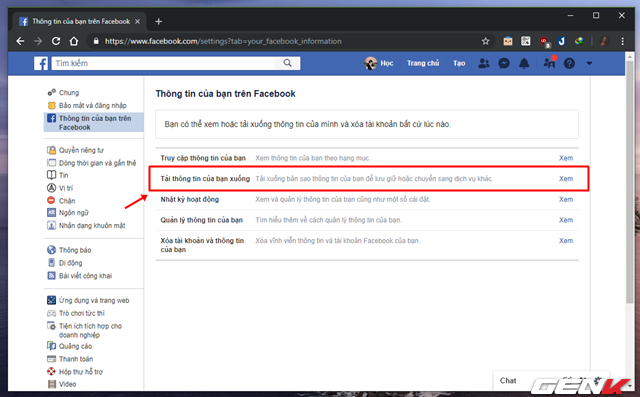
A list of options for the Information section appears. Click on the ” Download your information ” line.
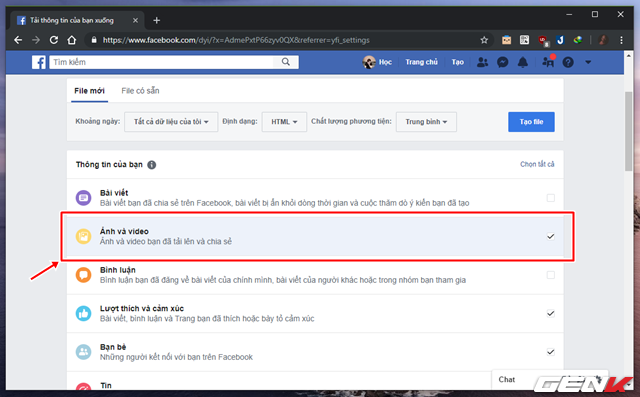
The setup page for downloading personal data on Facebook appears because the primary purpose is to back up photos and videos posted on Facebook, so you only need to leave the ” Photos and videos ” checkbox. Please uncheck again.
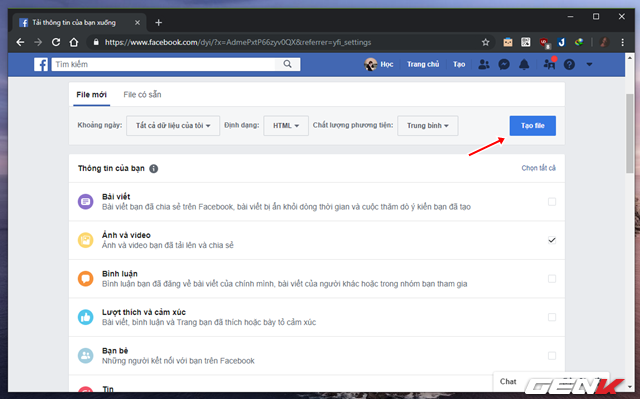
Then click ” Create file “”.
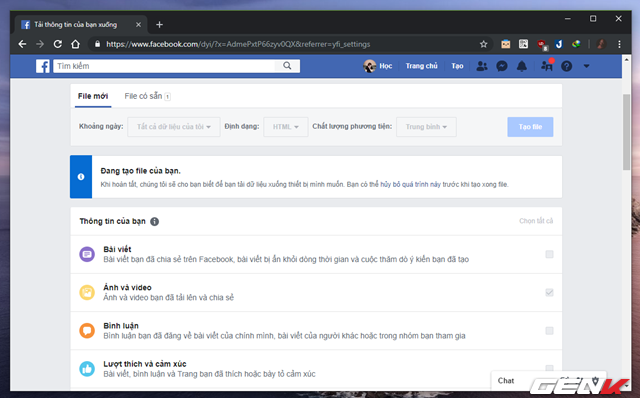
Now Facebook will collect the photos and videos you have uploaded and compress them.
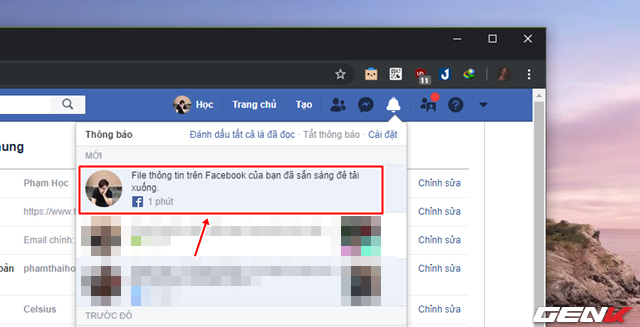
When done, Facebook will email you a notification.
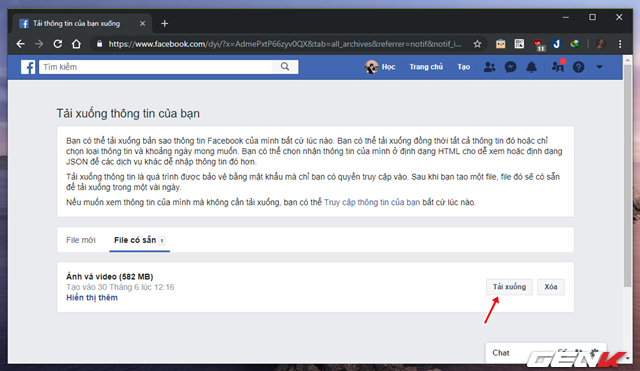
Just click the notification, then Facebook will give you a link to download the package containing all the photos and videos you have posted.
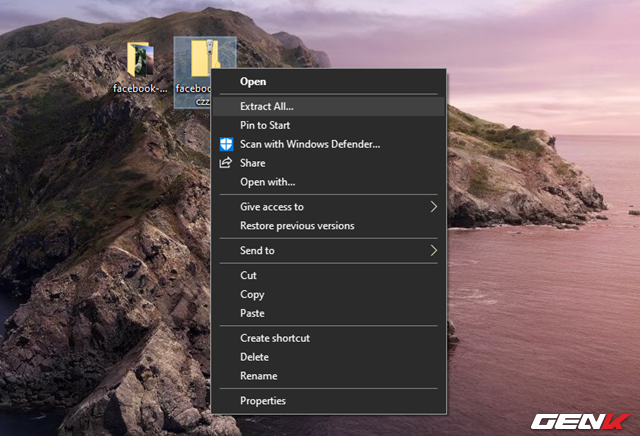
Once the download has finished, proceed to uncompress the packet.
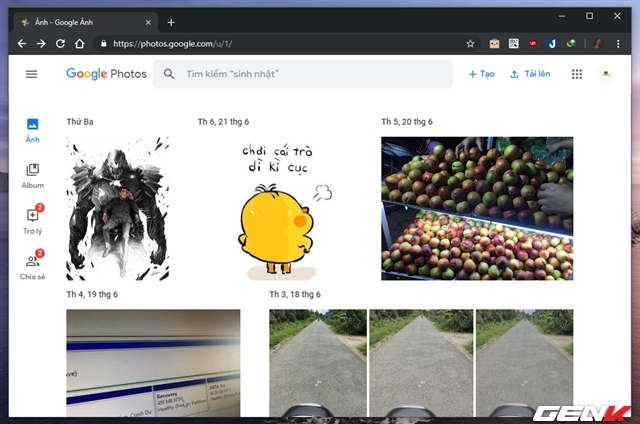
Now open your web browser and visit the Google Photos website, log in to your account.
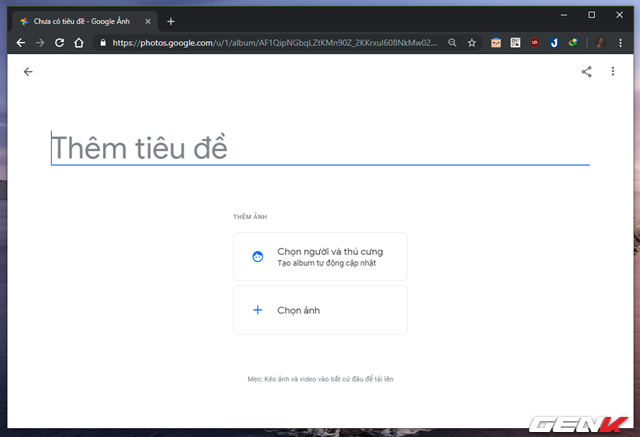
Click Next > Create> Album . Then enter a name for the Album, click Select photos> Select from the computer, and navigate the folder containing the photos from Facebook that you unzipped above.
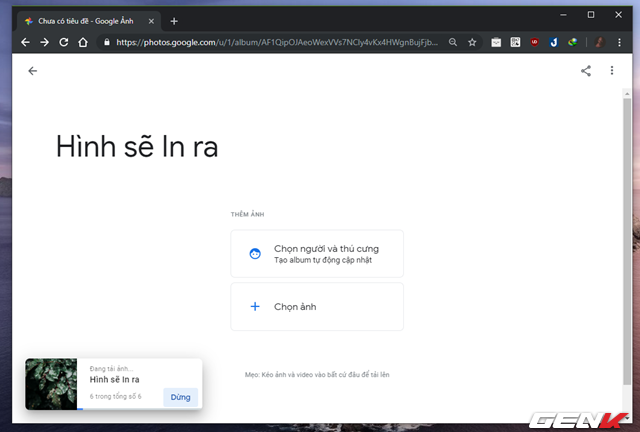
Now, your last task is to wait for the upload to complete.
Good luck.
Source: GenK





